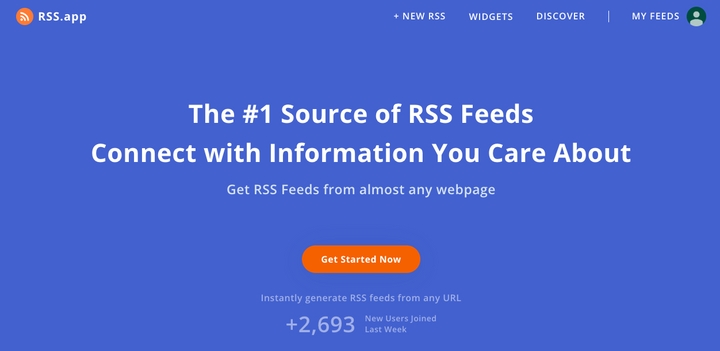Manage Your Bundles With Ease
We've added bundles dropdown so you can create a bundle and add feeds to it right from My Feeds page.
New Way to Create a Bundle
1. Open your feeds and find the feed you want to add to your new bundle. Click on the Bundles icon.

2. In the drop-down menu, click Create bundle.

3. Name your bundle and save it by clicking Create.

4. The feed is now a part of the new bundle. The name of this bundle is shown at the top of the drop-down list.

How to Add a Feed to a Bundle
- Open your feeds list and find the feed you want to bundle. Click on the Bundles icon next to the feed.

2. Choose the name of the bundle from the list. The feed is then grouped into the selected bundle.

3. That’s it! Your feed is now linked to the selected bundle. Next to each feed, you will see the name of its associated bundle.

You can see what bundle each feed is linked to on My feeds page. Each feed can also be added to multiple bundles. The other bundles’ settings didn’t change, you can find them on your bundles page.