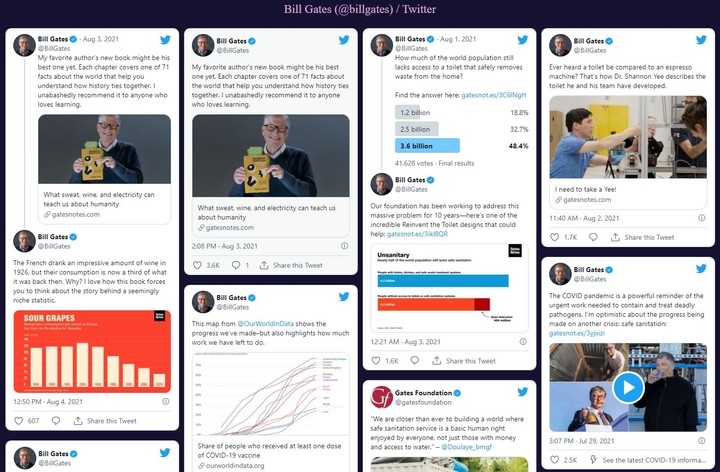Cómo crear canales RSS basados en palabras clave y regiones
¿Quieres estar al tanto de las noticias sobre un tema o un lugar concretos sin tener que vadear publicaciones inconexas? Con RSS.app, puedes generar canales RSS que filtren el contenido por palabras clave, regiones o ambas, para que recibas exactamente las actualizaciones que te interesan.
A continuación te explicamos cómo crear tus propios canales de noticias personalizados:
Paso 1: Introducir palabras clave en el generador de RSS
Vaya al generador de RSS.
En la barra de búsqueda, escribe la palabra clave o frase que te interese. Puede ser cualquier cosa, desde "vehículos eléctricos" hasta "elecciones estadounidenses". El generador buscará en las principales fuentes y generará un feed centrado en ese término.

Consejo: Utiliza comillas para las coincidencias exactas o combina términos (por ejemplo, "inteligencia artificial" Y sanidad) para acotar tu búsqueda.
Paso 3: Añade una región (opcional)
Para dirigirte a una ubicación específica, incluye la región o el país en tu búsqueda (por ejemplo, "inundaciones" Y "India" o "despidos tecnológicos" Y "California"). Esto ayuda a limitar los resultados a noticias o actualizaciones específicas de una región.

Paso 4: Haga clic en Generar
Haga clic en el botón Generar y espere unos segundos mientras se crea el feed. Obtendrás una vista previa en directo de las publicaciones recientes que coincidan con tus criterios.
Paso 5: Guardar y utilizar el feed
Cuando estés satisfecho con los resultados, haz clic en Guardar en Mis feeds. Ahora puedes
- Aplicar filtros para refinar el contenido
- Insertar el feed como widget en tu sitio web
- Configurar alertas por correo electrónico, Slack, Discord o Telegram.
- Combinarlo con otros feeds en un paquete personalizado
Tanto si eres un periodista que supervisa su especialidad, una marca que busca menciones en el sector o un investigador que sigue un tema especializado, los feeds basados en palabras clave y regiones de RSS.app te permiten filtrar el ruido y mantenerte informado.