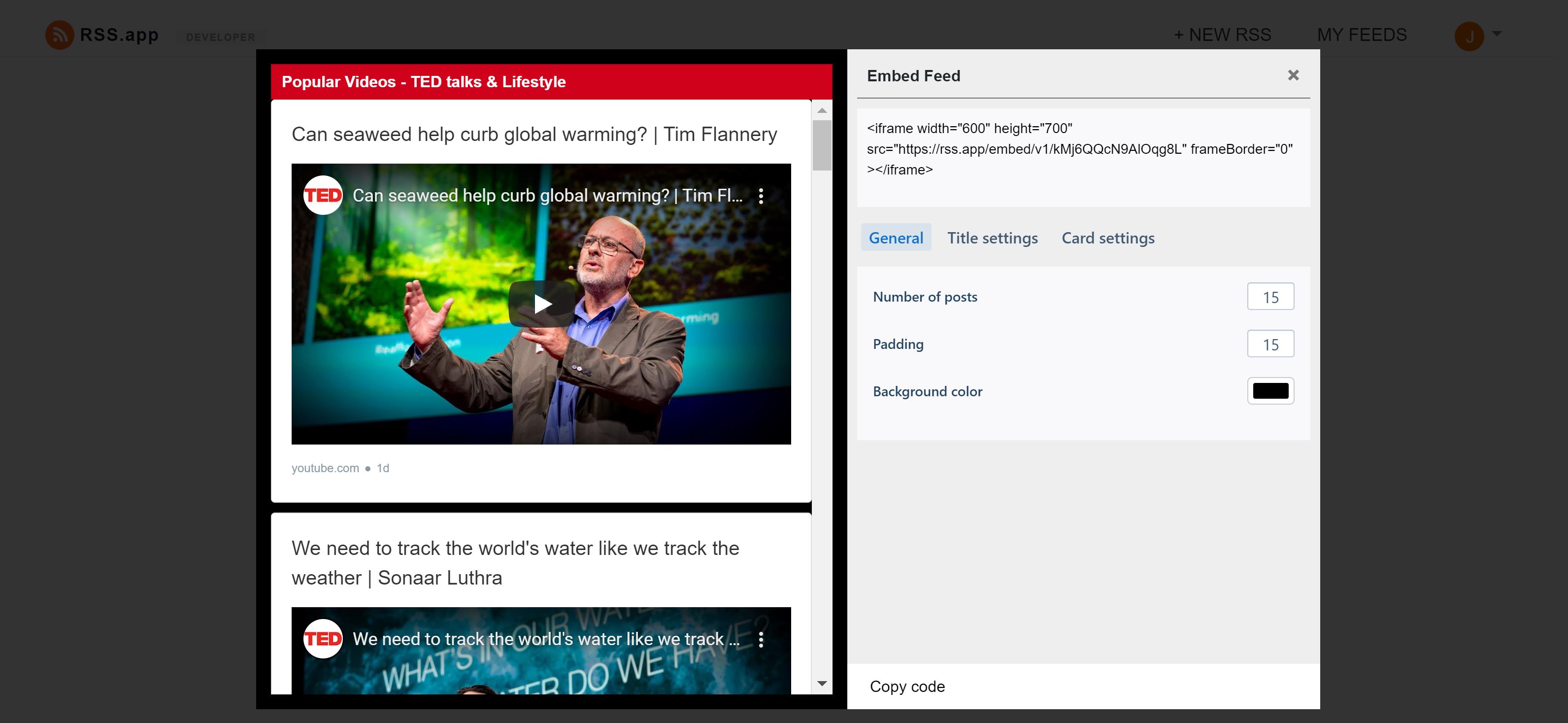How to Embed YouTube Playlists on Your Website or Blog
YouTube has more than 1.3 billion users, and over 1 billion hours of video is watched daily! There are new videos posted daily and always more content to view. People love YouTube because it is easy to find videos in any topic of interest. Do you want to learn how to code? You can find tutorials on YouTube. Do you like sports and want to find how a certain game ended? You can find it on YouTube as well. Do you want to learn a new skill? You get the point.
Embedding YouTube playlists on your website provides the opportunity to deliver relevant content to visitors and increase visitor retention.
Here are two examples of how embedding YouTube playlists can increase customer growth:
- A business that is selling electronics such as computers or phones can embed videos reviewing the latest iphone or android as well as different laptops and tablets. They can also embed videos showing tutorials on how to use these products. Embedding these playlists can capture visitor attention and can help conver visitors into customers.
- Bands can embed their own YouTube playlists for their fans to keep up with their latest music. Bands can also show playlists of their favorite artists or similar arists to them.
Embedding YouTube playslists on your website can bring many visitors to your site and keep them updated on new content. To embed a YouTube playlist, follow the steps below:
To embed a YouTube playlist with RSS.app, follow the steps below:
1. Find a YouTube channel that interests you.
There are many different channels on YouTube, all ranging in topics. The best way to get the most out of your feed is to choose a topic you are interested in.
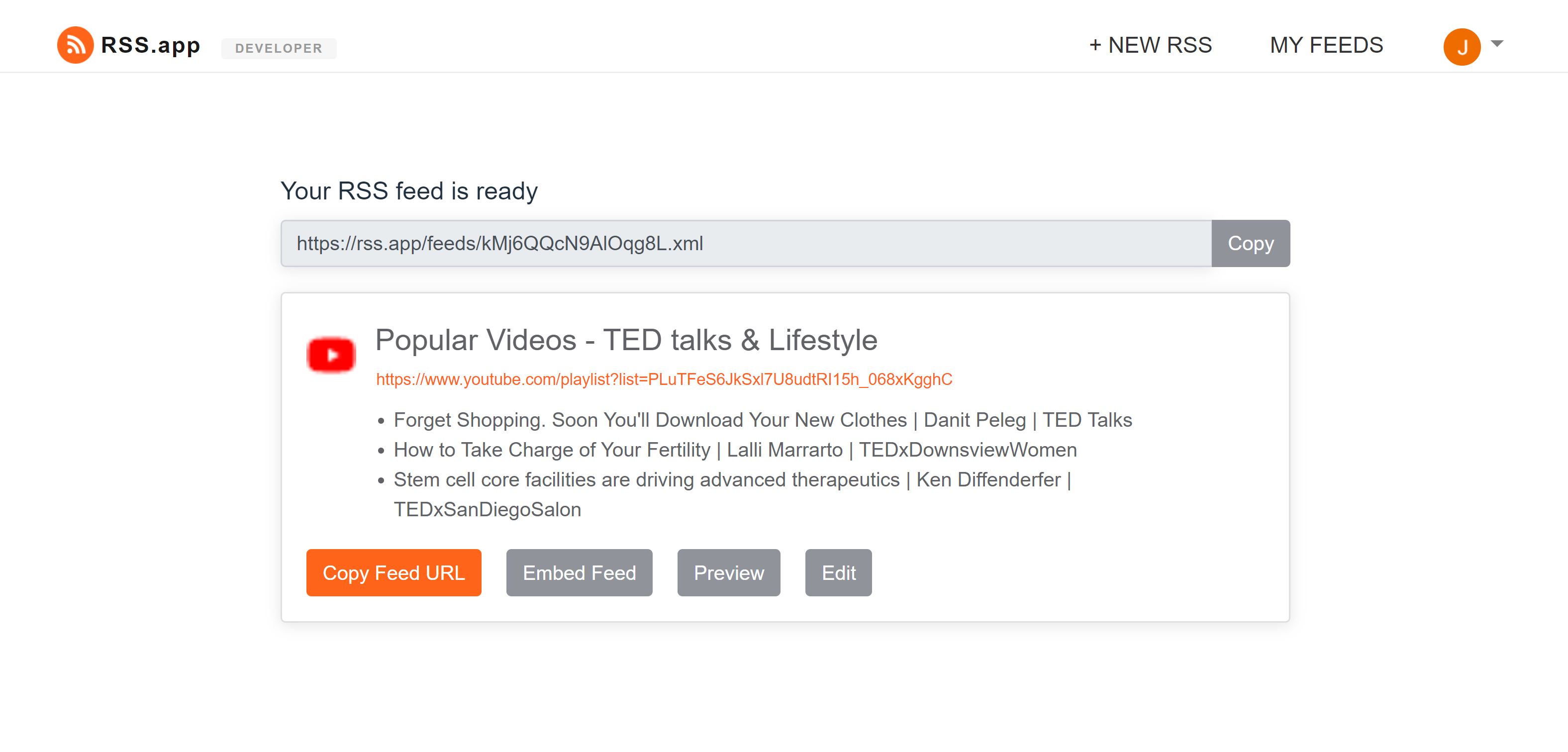
2. Create a feed
Use RSS.app to paste the URL into the feed generator. With just one button the feed is created. Preview the feed to see what it will look like.

3. Embed it to your site
Click on 'Embed Feed' to see what the feed will look like on your site. This new feature allows the customization of the feed. Customization includes changing fonts, colors and sizes of the feed. Below, is an example of what the feed will look like with the customizations.