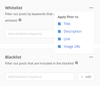How to Monitor your Competitors with RSS
Why Monitor Your Competitors?
As a product owner or a marketer, you always have to stay on top of your game and know what the competition is doing. You can monitor their blogs to see what new content they published, or their social media to see what items they are promoting. Here are some ways to keep up with your competitors using RSS.app.
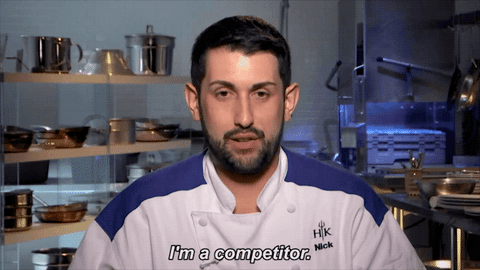
Here are 4 Ways to Monitor Your Competitors:
1. Monitor Your Competitor Blogs
The easiest way to be informed about the latest competitors’ features and product updates is to generate RSS feeds from their blogs. Using RSS feeds from competitors’ blogs automates the process of searching through all posts for the latest updates.

2. Monitor Competitors with Google News
What does the media have to say about your competitors? Find out with RSS feeds from Google News. Google News aggregates the latest company news, updates, and PR. This way you won’t miss anything your competitors are doing.

3. Monitor Competitors Social Media Pages
Social media is one of the most popular ways of monitoring companies. Follow competitors on Instagram, Facebook, and Twitter to be the first to know about their events and updates. Also, you can analyze what content they put there and how it performs.

4. Monitor Hashtags on Twitter and Instagram
To keep up with word-of-mouth about competitors in social media, collect posts using hashtags on Instagram and Twitter. See what users have to say about their experience.
Some Twitter hashtags are very popular, so you may want to narrow down your hashtag to a specific product to avoid unrelated posts.

Get Notified When New Content is Published
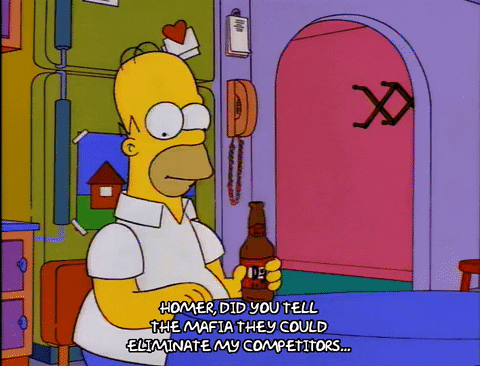
Get Notified on Slack
You can combine several feeds into a bundle to follow the news and get notifications on Slack channels. Here are 6 quick steps on how to do that:
- Bundle all the feeds into one feed.
- Add Slack's RSS app integration into your workspace.
- Create a channel in Slack.
- Find RSS on your Slack App Directory.
- Copy the bundle link into the “Feed URL” section and select the channel.
- All the Slack channel members can read the news and get notifications when new content is published.

Get Notified with RSS Readers
Viewing the feeds in an RSS reader can be helpful to monitor many sources at once. Add your RSS feed to your favorite reader and get notifications when new posts are published. Here is an example of how to do this using Feedly:
- Create a new feed.
- Add content - put your bundle link in the search box, select the source.
- Click the “Follow” button, choose the earlier created feed and click “+Add”.
- Now you can follow the competitors’ news in your reader and don’t miss a post.