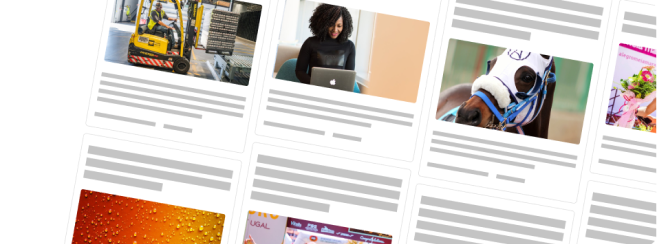Dynamic Сontent with Carousel
We make it easy to add interactive content to your website. No coding. Guaranteed.
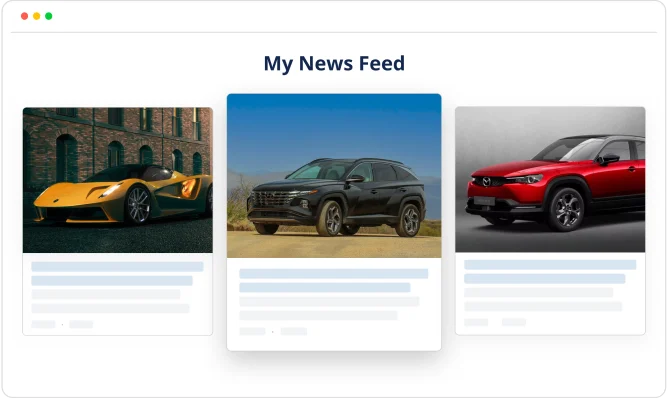
Why RSS Carousel Widget?
Increase user engagement by adding dynamic content to your website
Fast Results
Easy to use and no coding required
Social Proof
Showcase your social media content
Boost Conversion Ratest
Attract visitors with high quality content
Top features for your Carousel Widget
Easily
Customizable
Our state of the art interactive console will give you the control to fully customize your carousel widget so you can create a unique style for your website
Filters
Moderation
Our state of the art interactive console will give you the control to fully customize your carousel widget so you can create a unique style for your website
Dynamically
updated content
Our state of the art interactive console will give you the control to fully customize your carousel widget so you can create a unique style for your website
Responsive
by design
With mobile-first design in mind, your carousel will look good on any device. The carousel widget automatically adapts to the size of the screen
No coding
required
Upgrade your website effortlessly without coding. Add our generated code snippet to your page and witness the instant transformation
Add Carousel Widget Widget
3 Steps to Get Your Carousel Widget
Generate Feed
1
Generate a feed from almost any website
Customize

2

Preview and customize your Carousel Widget to suit your style
Add to Website
3
Embed the Carousel Widget by adding the code snippet
Feature Rich Carousel
Feed Aggregation
Aggregate multiple feeds in one widget using bundles and collections
Style Options
Fully customize your widget to match your website design
Easy Setup
The simple and intuitive interface allows for easy set up without any coding
Large Images
Showcase the trendiest content with large images and lazy loading
Pagination
Built-in pagination with an option for loading more content as needed
Beautiful Presets
Choose the perfect style from our beautiful presets or create your own
Why RSS.app Is the Best Choice
Bundle Feeds
Use bundles to combine multiple feeds into your Carousel Widget. The aggregated content can be sorted by published date or showcased by random order
Advanced Filters
Filters will allow you to curate posts by whitelist or blacklist keywords so you can show only the relevant content to your audience
Responsive Widgets
Our responsive grid was designed with mobile first in-mind. Your Carousel widget will automatically adapt to your screen size on any device
We are here for you
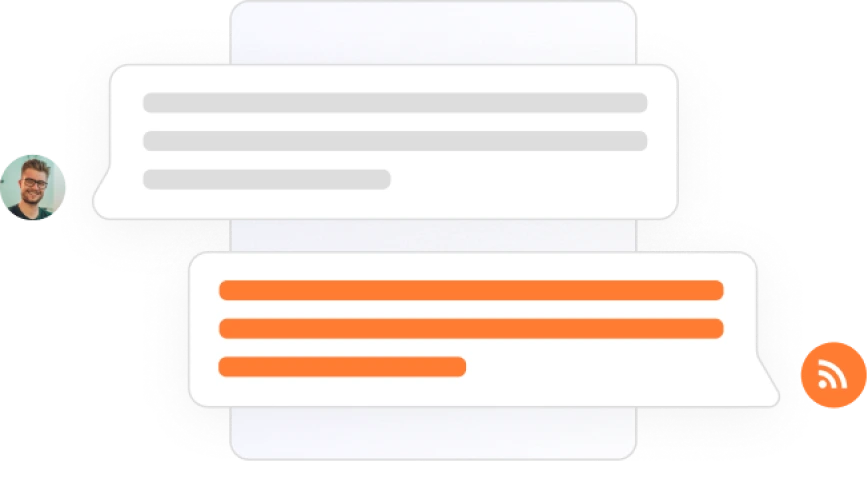
Live Chat Support
We provide personalized support to answer any questions you may have. Start chatting with us today!
Ready to Get Started?
Join thousands of customers already using RSS Carousel Widgets.
No credit card required.