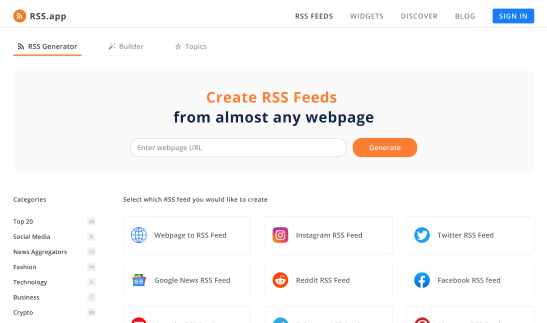
Automate Newsletters with Mailchimp
Send updated RSS feeds in personalized newsletters.
No coding required.
Mailchimp + RSS.app
Share Newsletters Automatically
Supercharge your newsletter by sending customized RSS feeds to your customers. RSS.app allows you to turn almost any website into an RSS feed. Personalize your feed and target the right audience.
Choose to showcase your brand updates or display news from similar industries with RSS feeds. Connect your newsletters with tools like Zapier, Automate.io, and IFTTT to increase your productivity and save you time. Easily create multiple email campaigns to target different audiences using one simple integration.
No coding knowledge needed! Just paste the code snippet of the RSS feed to your Mailchimp Newsletter and choose the time for the newsletter to go out. The Mailchimp and RSS.app integration is the best way to get relevant content to your customers.
Use RSS.app with Mailchimp to save time writing emails and spend more time growing your business.
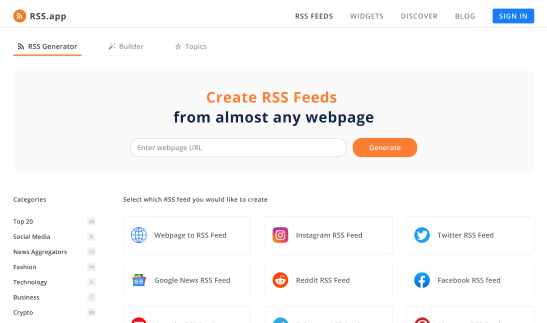
Save Time Sending Emails
With auto-updated feeds, your newsletter will show the newest posts automatically. No more spending time curating newsletters to different audiences. Spend more time growing your business!
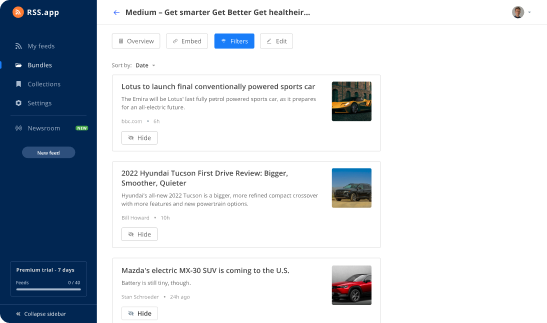
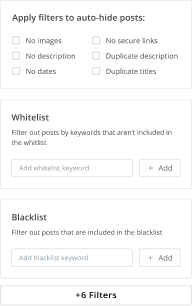
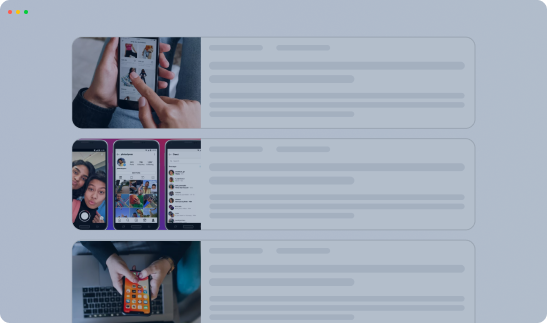
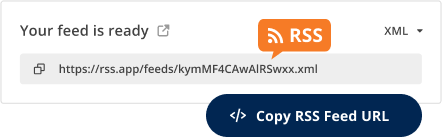
Simple Customizations
Customize your feed to display only the most relevant posts. Add the feed to your newsletter and send it out to your audience.
Join thousands of Small Businesses using RSS.app + Mailchimp
Frequently Asked Questions
How can I integrate my RSS feed into Mailchimp?
Easy! Select the feed you want to integrate with Mailchimp by going to ‘My feeds’. Under the feed ‘Overview’, copy the XML URL and add it to your Mailchimp campaign. For a more detailed guide, check out our Mailchimp blog post.
When will new content be posted in my feed?
Great question! New content will be posted every 24 hours, 30 minutes or 15 minutes, depending on the plan you subscribe to. For plan information, check out our pricing page.
Do I have to do any coding?
Absolutely no coding is required! Integrate the RSS feed into Mailchimp by copying the XML URL into your Mailchimp campaign. That’s it!
Where can I find the RSS feed URL?
Right here! The RSS feed URL is the XML URL located in the ‘overview’ section of your feed.