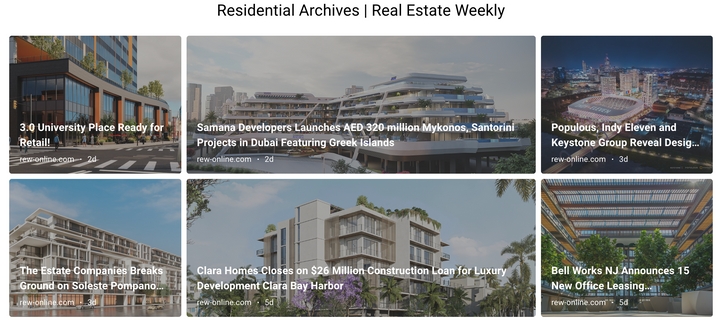How to Find and Use a Native RSS Feed from Any Website
Want to stay updated without checking websites every day? Good news: many websites already publish native RSS feeds—you just need to know where to look. In this guide, we’ll show you how to find those hidden feeds using rssfinder.app and use them in RSS.app to track updates automatically.
What is a Native RSS feed?
A Native RSS feed is a built-in XML feed that websites quietly publish. These feeds automatically list new content from blogs, news sites, job boards, and more. They're perfect for staying updated in real time without visiting the site manually.
Step 1: Go to rssfinder.app
Visit rssfinder.app. This tool helps you instantly check if a website has a Native RSS feed available.
Paste in any website URL (like https://techcrunch.com) or even just a keyword.
If a Native feed is available, it will appear right away. If not, rssfinder will suggest related feeds you can use instead.

Step 2: Preview the feed
Click Preview to see a live view of the latest posts in that feed.
This gives you a quick look at what kind of content the feed includes so you can make sure it’s what you need.

Step 3: Use the feed in RSS.app
Click View in RSS.app to open the feed directly inside your RSS.app dashboard.

From there, you can:
- Filter posts by keyword
- Create a widget to embed on your website
- Send updates to Discord, Telegram, Slack, or email
- Bundle multiple feeds into a single, organized stream
That’s it!
With just a few clicks, you can turn a hidden RSS feed into a powerful automation tool.
Use rssfinder.app to uncover feeds and RSS.app to put them to work.