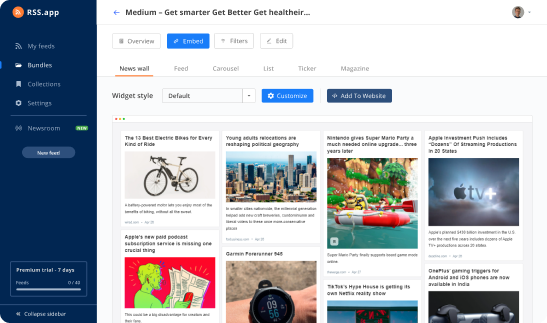
Add News Feeds to Your Shopify Website
Create customized responsive news feeds for your Shopify website.
Shopify + RSS.app
Add Feeds to Shopify using RSS.app
The Shopify integration allows you to showcase the latest industry news right on your website without any coding knowledge. Embed news to your landing pages or your blog.
RSS.app is the quickest way to generate new content and the easiest way to embed this content on your website. Displaying news widgets related to your brand helps your customers trust you and keep your brand reliable.
Widgets can be added anywhere on your Shopify website. All you need to do is copy and paste the widget code. The seamless integration provides auto updates feeds which keep your customers informed.
Shopify is an ecommerce site that allows small businesses to grow. Use RSS.app with Shopify to advertise goods and expand your brand.
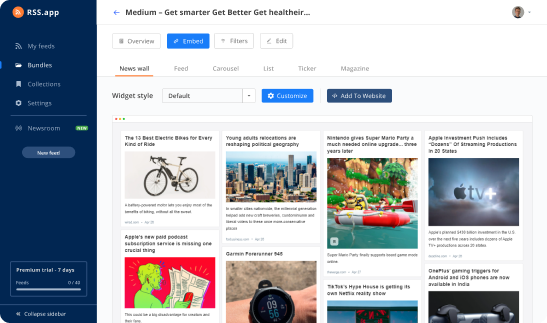
Self - Updating News Widgets
Once you add your news Widget to your Shopify website, it will update automatically. Newest content will be displayed first. Your newsfeed will update automatically to display the latest and most recent posts. No need to worry or manually re-create the feed.
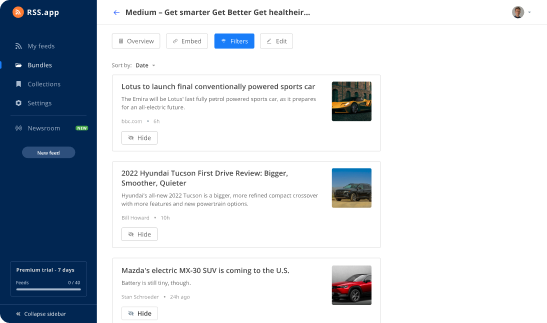
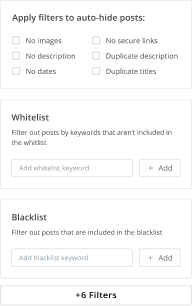
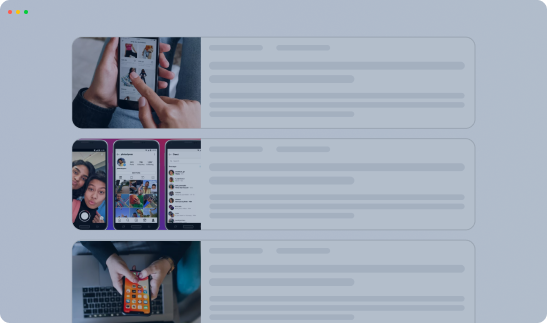
Intuitive Setup
To set up your widget, all you need to do is copy the URL that you want to display on your website and generate a feed from it. To embed it, select a widget style and copy the widget code snippet. Paste it on your Shopify website anywhere you want. That’s all!
Join thousands of Small Businesses using RSS.app + Shopify
Frequently Asked Questions
How can I embed RSS feeds to my website?
Embedding is simple! Select the feed you want to embed by going to ‘My feeds’. Under the feed ‘Overview’, copy the XML or CSV URL and paste it into your website builder. That’s it!
When will new content be posted in my feed?
Great question! New content will be posted every 24 hours, 30 minutes or 15 minutes, depending on the plan you subscribe to. For plan information, check out our pricing page.'
Do I have to do any coding?
Absolutely no coding is required! Just paste the RSS feed code snippet into your website builder! That’s it!
Will I be able to add my feeds to any website builder?
Some website builders will require you to subscribe to certain plans to get the “embed html’ feature. Please keep this in mind when adding feeds to a specific builder.
Do you offer Javascript or iFrame widgets?
Yes! We offer BOTH Javascript and iFrame widgets that can be embedded into your website builder!