Stay Informed WithDiscord News Alerts
Create news alerts from almost any topic, keyword, website or social media account.

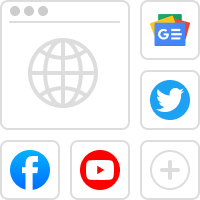
Choose Any Website
Get news from almost any website and have it delivered straight to your Discord channel
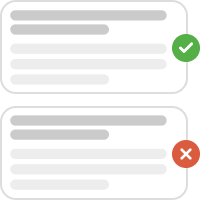
Filter Out The Noise
Discord news alerts can help you focus on the information that is most relevant to you

Timely Updates
Stay up-to-date with the latest news in your industry, competitors or your area of interest
Save Time and Enhance Productivity
Get all of your news delivered right to your Discord channel. With our Discord News Alert Bot, you'll never miss an update. Our bot filters out irrelevant news and allows you to customize your alerts, so you can stay up-to-date

Customize Discord Bot Appearance
You can easily add a webhook, providing you with advanced editing capabilities and the ability to create a unique bot
Add a Webhook
After successfully creating the bot integration, the next step involves navigating to the settings section, where you can seamlessly add a webhook to enhance the functionality of your bot
Change Bot Name
After the successful creation of the webhook, a new set of options becomes available, allowing you the flexibility to customize and edit the bot's name according to your preferences
Upload Avatar
In addition, our platform provides you with the capability to easily modify the avatar of your bot, ensuring a distinctive and recognizable presence for your bot within the Discord community
Card Elements
Take charge of how your bot is presented – customize title, description, images, author, and more with our platform. Tailor your bot's content for a personalized touch
Use Cases
Connect, collaborate and grow your community
Stay connected with the communities you care about, by providing real-time updates with Discord News Alerts.
Discord server helps students find community through virtual learning
“Study Together” — one of many public Discord servers used by students across the globe — has allowed users to virtually come together during a time of distance and isolation.
How It Works
Add to Discord
Our Discord news alert bot is easy to set up and use. All you need to do is log in to your Discord account and add
Select News Source
Select a news source from websites, social networks or create your own from a website URL.
Get Alerts In Discord
Once you have selected your news source, you will start to receive news updates in your Discord channel.
Enhance Your Discord with RSS Feeds Integration
Enhance your Discord with RSS feeds integration, featuring channels, webhooks, custom bots, embeds, multi-server support, mentions, actions, and advanced filters
Discord Channels
Connect or change desired channels directly from Discord to easily manage and display RSS content where it's most relevant for your community.

Discord Embed
Tailor the appearance of embedded Discord messages to match your server's style, making RSS content visually appealing and consistent with your branding
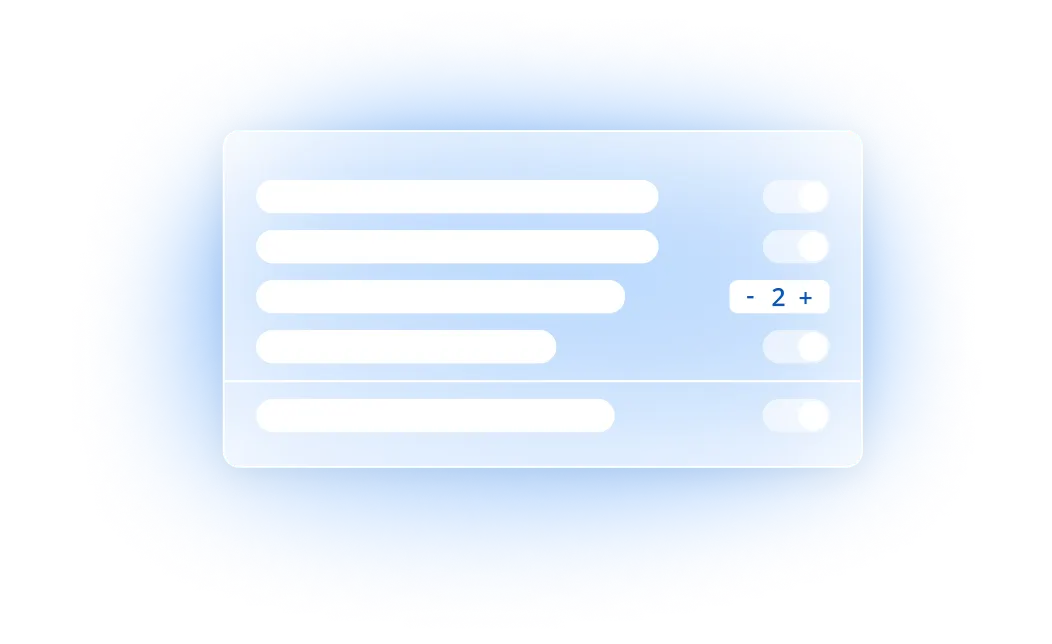
Multi-Server Support
Connect and manage multiple Discord servers from one interface, allowing you to distribute RSS feed updates across various communities efficiently

Mentions and Roles
Use mentions to notify specific users or roles when relevant RSS content is posted, ensuring that important updates reach the right audience promptly

Discord Actions
Set up automated actions to publish specific posts from RSS feeds based on defined conditions or triggers, streamlining content management and delivery

Discord Filters
Configure advanced filters to precisely control which RSS content is displayed on your server, enabling you to highlight the most pertinent information for your community
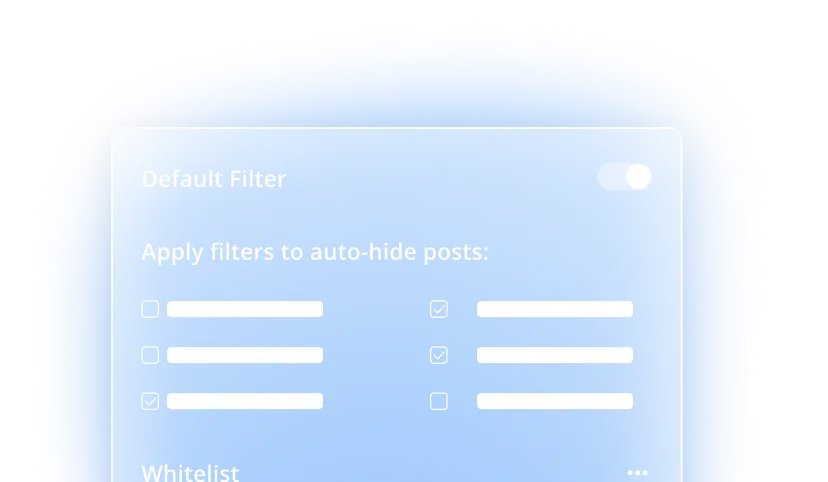
Never Miss an Important Update
Add to Discord
Our customers love what we do
Trusted and used by thousands of brands and companies who care about improving quality content and news management

I've been looking for a way to get Facebook page posts into Discord for news management. And as I tried rss.app, much to my surprise, it worked really well. I created the RSS feed from Facebook pages at rss.app and added that feed into Discord ! Super easy.
Twitter


