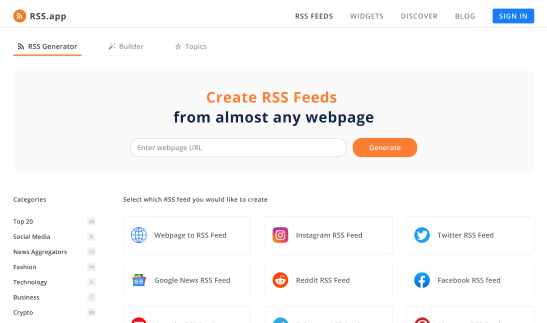
Increase Productivity with Zapier
Easily connect and share news feeds with thousands of workflows.
No coding required.
Zapier + RSS.app
Add Dynamic News Feeds to Multiple Workflows
Share news from multiple sources with responsive RSS feeds from RSS.app. Add news feeds to your workflow to showcase the latest automatically updated content.
Showcase news feeds and blog posts by connecting RSS feeds to Zapier’s many integrations. Use Zapier with apps like Mailchimp, Slack, Shopify, Wordpress and Klaviyo to keep everyone updated with new product releases and latest industry news. Once you generate the news feed, you can customize the feed using premium filters to display specific posts.
There is no coding knowledge needed. Just paste the RSS code snippet into your RSS by Zapier workflow and that’s it! The Zapier and RSS.app integration is the best way to connect news feeds with multiple applications.
Increase productivity with the Zapier and RSS.app Integration
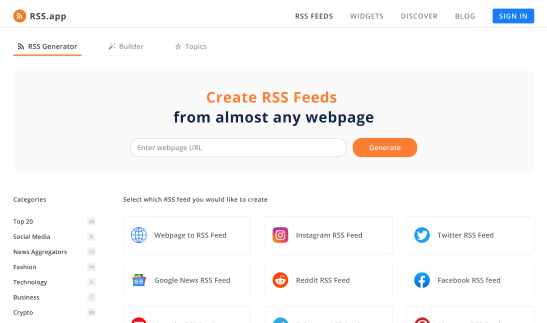
Fast Auto-Updates
With automatic updates, your news feed will display the newest posts automatically. As soon as your feed updates, Zapier will trigger the new post to be published to your targeted workflow. You will always stay informed.
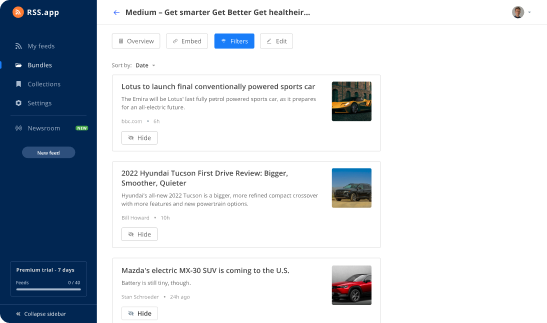
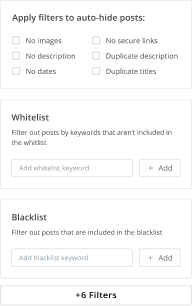
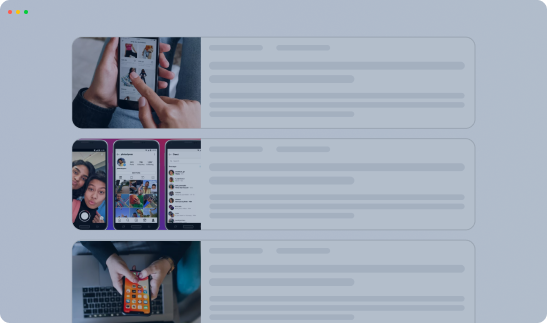
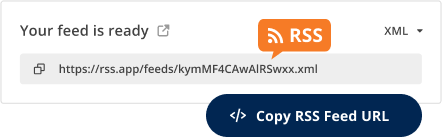
Easy Setup and Customizations
To setup your feed, paste the URL of the news website into our RSS generator. Once your feed is generated, you can customize it by using our premium filters to remove posts by keywords or images. When you’re done, paste the RSS link into your Zapier workflow, and that’s it!
Join thousands of Small Businesses using RSS.app + Zapier
Frequently Asked Questions
How can I integrate my RSS feed into Zapier?
Easy! Select the feed you want to integrate with Zapier by going to ‘My feeds’. Under the feed ‘Overview’, copy the XML URL and add it to your RSS by Zapier zap.
When will new content be posted in my feed?
Great question! New content will be posted every 24 hours, 30 minutes or 15 minutes, depending on the plan you subscribe to. For plan information, check out our pricing page.
Do I have to do any coding?
Absolutely no coding is required! Integrate the RSS feed into Zapier by copying the XML URL into your Zapier campaign. That’s it!
Where can I find the RSS feed URL?
Right here! The RSS feed URL is the XML URL located in the ‘overview’ section of your feed.