Stay Informed WithTelegram News Alerts
Create news alerts from almost any topic, keyword, website or social media account.

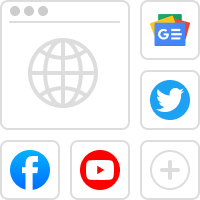
Choose Any Website
Get news from almost any website and have it delivered straight to your Telegram channel
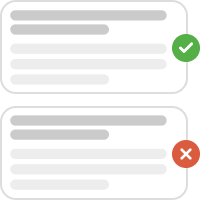
Filter Out The Noise
Telegram news alerts can help you focus on the information that is most relevant to you

Timely Updates
Stay up-to-date with the latest news in your industry, competitors or your area of interest
Save Time and Enhance Productivity
Get all of your news delivered right to your Telegram channel. With our Telegram News Alert Bot, you'll never miss an update. Our bot filters out irrelevant news and allows you to customize your alerts, so you can stay up-to-date

Use Cases
Be informed on the latest news
Our Telegram News Alerts will connect you to the latest news to keep you aware of the important happenings.
US House bans TikTok from official devices
TikTok has been banned from electronic devices managed by the US House of Representatives, according to an internal notice sent to House staff. The notice identifies TikTok as a “high risk to users due to security risks.
How It Works
Add to Telegram
Our Telegram news alert bot is easy to set up and use. All you need to do is log in to your Telegram account and add
Select News Source
Select a news source from websites, social networks or create your own from a website URL.
Get Alerts In Telegram
Once you have selected your news source, you will start to receive news updates in your Telegram channel.
Never Miss an Important Update
Add our app to your Telegram and never miss an important update with News Alert Bot!
Our customers love what we do
Trusted and used by thousands of brands and companies who care about improving quality content and news management

I've been looking for a way to get Facebook page posts into Telegram for news management. And as I tried rss.app, much to my surprise, it worked really well. I created the RSS feed from Facebook pages at rss.app and added that feed into Telegram ! Super easy.
Twitter


