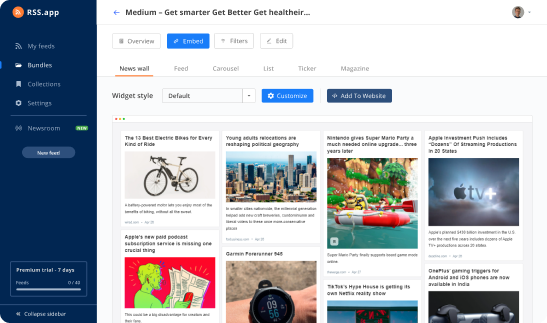
Add News Feeds to Your Squarespace Website
Save time by adding responsive and dynamic news feed widgets to your Squarespace website
Squarespace + RSS.app
Showcase your Widgets in Squarespace with RSS.app
Adding news widgets to your Squarespace website is easier than ever! With the Squarespace and RSS.app integration, you can customize your own widget and paste the widget code snippet onto your website without any coding knowledge.
You can display industry news, new trends, and even videos in your widget. The easy set up will allow you to embed your widget in a matter of minutes. The dynamic widget is responsive to any screen size and updates automatically.
Squarespace lets you build your own brand. Use RSS.app with Squarespace to display the latest trends and develop your customer base.
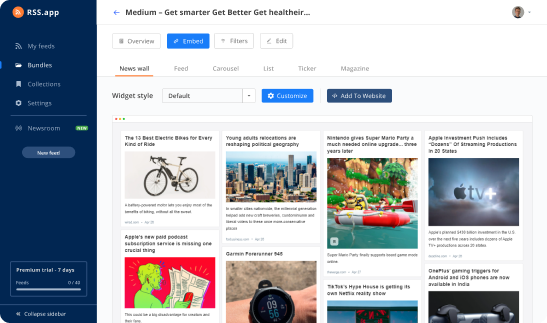
Automatically Updated
Each widget is updated automatically on your Squarespace website. There is no need to manually update or re-create any feeds. Updates will be reflected in both RSS.app and your Squarespace website.
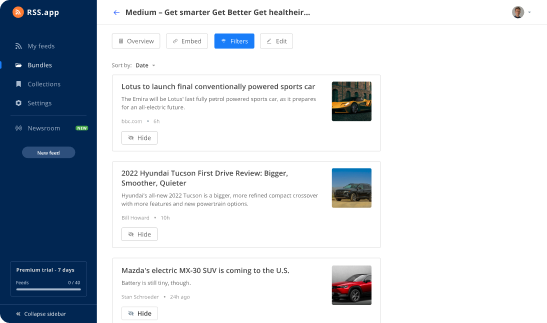
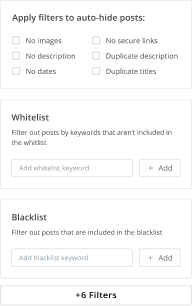
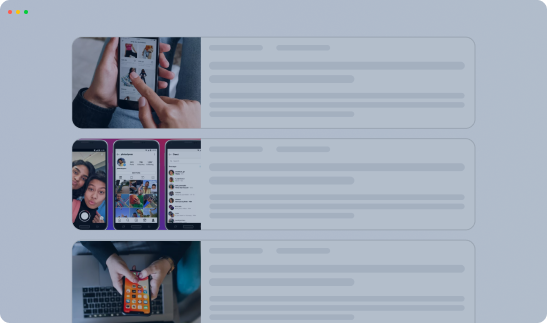
Easy Customizations
Choose from any widget style like news wall, list, carousel, ticker or magazine. Customize any element of your widget to fit your website’s theme. Once you are finished, just paste the code snippet onto your Squarespace website and enjoy your new auto-updated widget!
Join thousands of Small Businesses using RSS.app + Squarespace
Frequently Asked Questions
How can I embed RSS feeds to my website?
Embedding is simple! Select the feed you want to embed by going to ‘My feeds’. Under the feed ‘Overview’, copy the XML or CSV URL and paste it into your website builder. That’s it!
When will new content be posted in my feed?
Great question! New content will be posted every 24 hours, 30 minutes or 15 minutes, depending on the plan you subscribe to. For plan information, check out our pricing page.'
Do I have to do any coding?
Absolutely no coding is required! Just paste the RSS feed code snippet into your website builder! That’s it!
Will I be able to add my feeds to any website builder?
Some website builders will require you to subscribe to certain plans to get the “embed html’ feature. Please keep this in mind when adding feeds to a specific builder.
Do you offer Javascript or iFrame widgets?
Yes! We offer BOTH Javascript and iFrame widgets that can be embedded into your website builder!