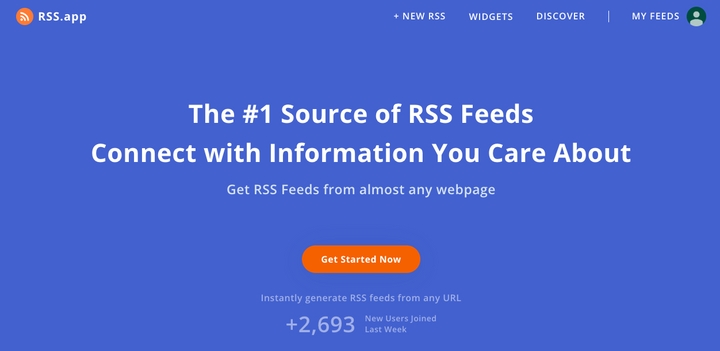How to Create RSS Widgets
We’ve put together this step-by-step guide on how to create an RSS widget, which will fill your website with relevant content and boost your SEO.
Create an RSS Feed
If you already generated the feed you can skip to Customize Widget.
Sign in to your RSS.app account and click on + Create new feed.

Enter the website URL that you want to get posts from and click on Generate.

Check the feed preview and click Save to my feeds. You will be redirected to the Overview page.

Customize Widget
On the feed Overview page, click on the Embed tab and you’ll find your RSS widget below.

Choose how you want the widget to look like by selecting its layout. You will be able to preview it below. To customize the widget, click the Customize widget button.

Set colors, fonts, and sizes to fit with your website design.

As you change parameters, you can see the result on the left side.

Now you are ready to embed your widget. Copy the widget code by clicking on </> Copy code, and copy it to your website.