Facebook to Discord Bot: Simplify and Automate Your Posts Sharing
Empower Your Discord Community: Automatically Share New Posts from Facebook to Your Discord Channel instantly
Instant Facebook Integration
New Facebook Posts Published by Bloggers or Communities
Discord Auto Sharing
Automatically Delivered to Your Discord Channel
Why use Facebook to Discord Bot
Time-Saving Automation
Streamline post sharing with the Facebook to Discord Bot. Automate content delivery to keep your audience engaged with the latest Facebook posts
Advanced Filters
Utilize powerful filters, including blacklist and whitelist keywords, for a curated posts experience. Enhance engagement and interaction within your Discord
No Coding Required
Set up the Facebook to Discord Bot effortlessly with our user-friendly interface. Link your Discord channel, configure Facebook sources, and enjoy automatic post sharing
Facebook + Discord Integration
Increase engagement in your Discord Channel with simply to use Facebook automation and auto-sharing
Automatically Receive Notifications on Discord
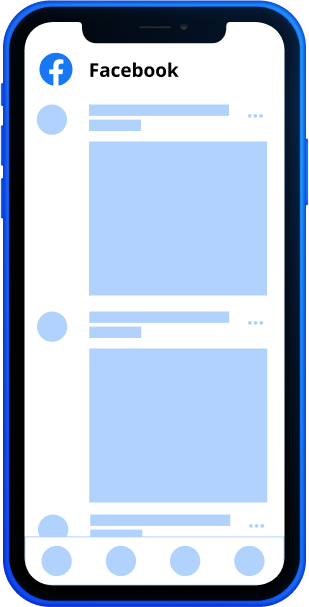
When new posts are published
Hi!
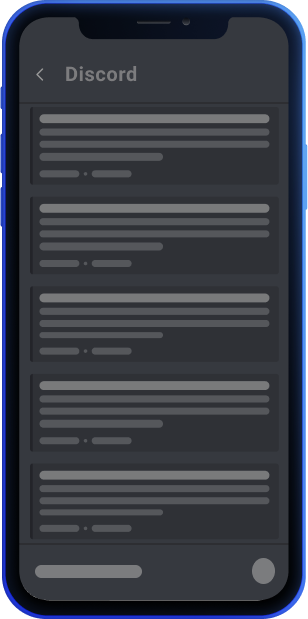
Auto-share posts in Discord
Customize Facebook to Discord Bot Appearance
You can easily add a webhook, providing you with advanced editing capabilities and the ability to create a unique bot
Add a Webhook
After successfully creating Facebook to Discord bot integration, the next step involves navigating to the settings section, where you can seamlessly add a webhook to enhance the functionality of your bot
Change Bot Name
After the successful creation of the webhook, a new set of options becomes available, allowing you the flexibility to customize and edit the bot's name according to your preferences
Upload Avatar
In addition, our platform provides you with the capability to easily modify the avatar of your bot, ensuring a distinctive and recognizable presence for your bot within the Discord community
Card Elements
Take charge of how your bot is presented – customize title, description, images, author, and more with our platform. Tailor your bot's content for a personalized touch
Enhance Your Discord with RSS Feeds Integration
Enhance your Discord with RSS feeds integration, featuring channels, webhooks, custom bots, embeds, multi-server support, mentions, actions, and advanced filters
Discord Channels
Connect or change desired channels directly from Discord to easily manage and display RSS content where it's most relevant for your community.

Discord Embed
Tailor the appearance of embedded Discord messages to match your server's style, making RSS content visually appealing and consistent with your branding
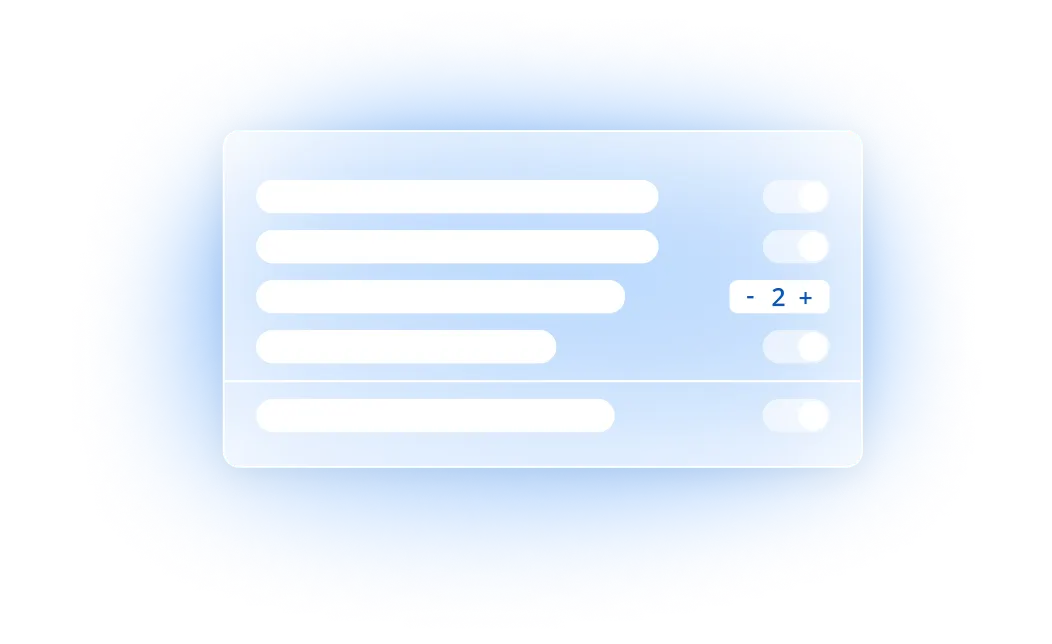
Multi-Server Support
Connect and manage multiple Discord servers from one interface, allowing you to distribute RSS feed updates across various communities efficiently

Mentions and Roles
Use mentions to notify specific users or roles when relevant RSS content is posted, ensuring that important updates reach the right audience promptly

Discord Actions
Set up automated actions to publish specific posts from RSS feeds based on defined conditions or triggers, streamlining content management and delivery

Discord Filters
Configure advanced filters to precisely control which RSS content is displayed on your server, enabling you to highlight the most pertinent information for your community
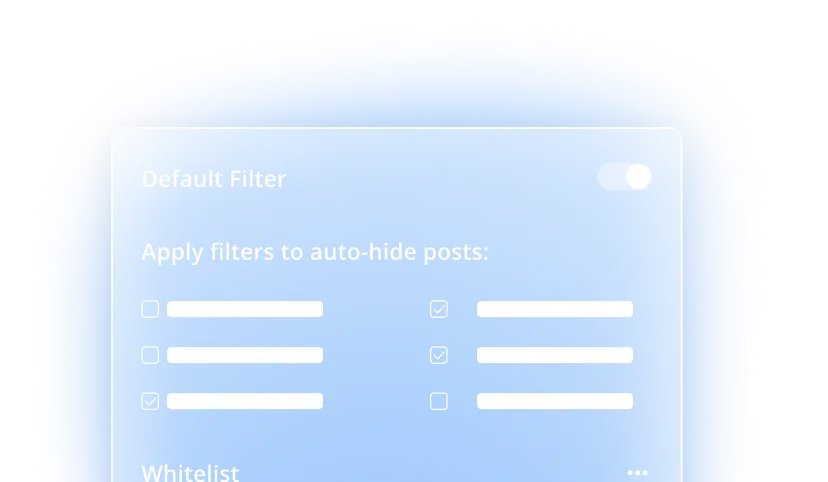
How Users Use Facebook to Discord Bot ?
Content Creators
Bloggers, vloggers, and influencers can use the bot to keep their fans and followers updated with their latest Facebook posts, strengthening the connection between the creator and the audience
Communities and Groups
Discord channels focused on specific topics, such as technology, gaming, or travel, can use the bot to share relevant content from Facebook, fostering a sense of community and stimulating discussions
Businesses and Brands
Companies can leverage the bot to share promotional videos, product launches, or industry news, keeping their customers informed and engaged