Display Industry News on Your Website
Showcase the latest trends and updates from your industry with completely customizable widgets.
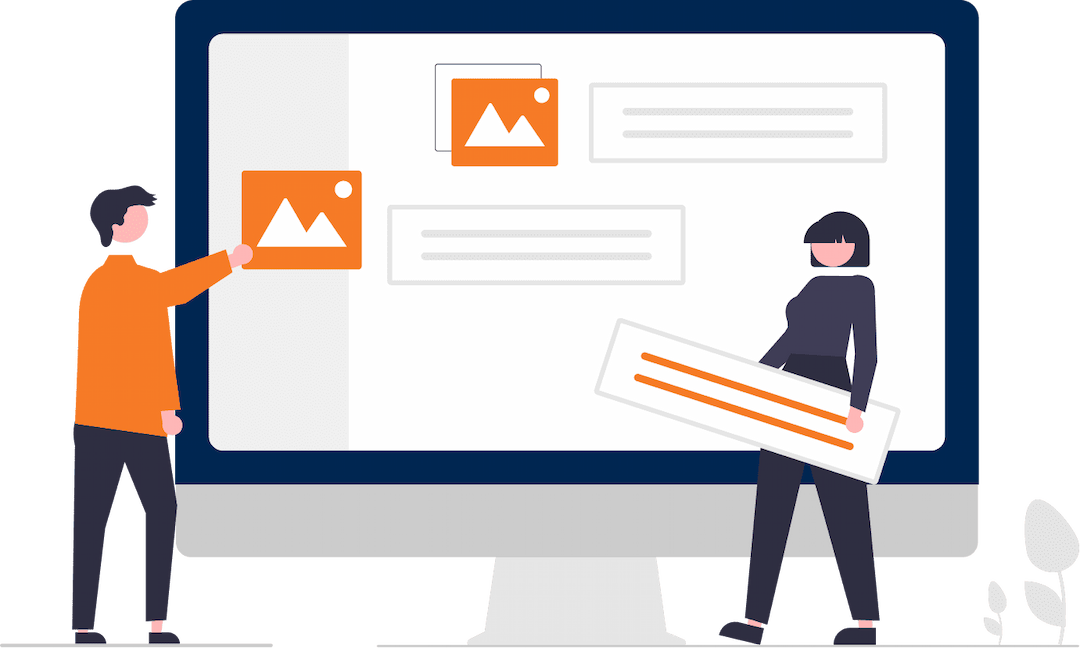
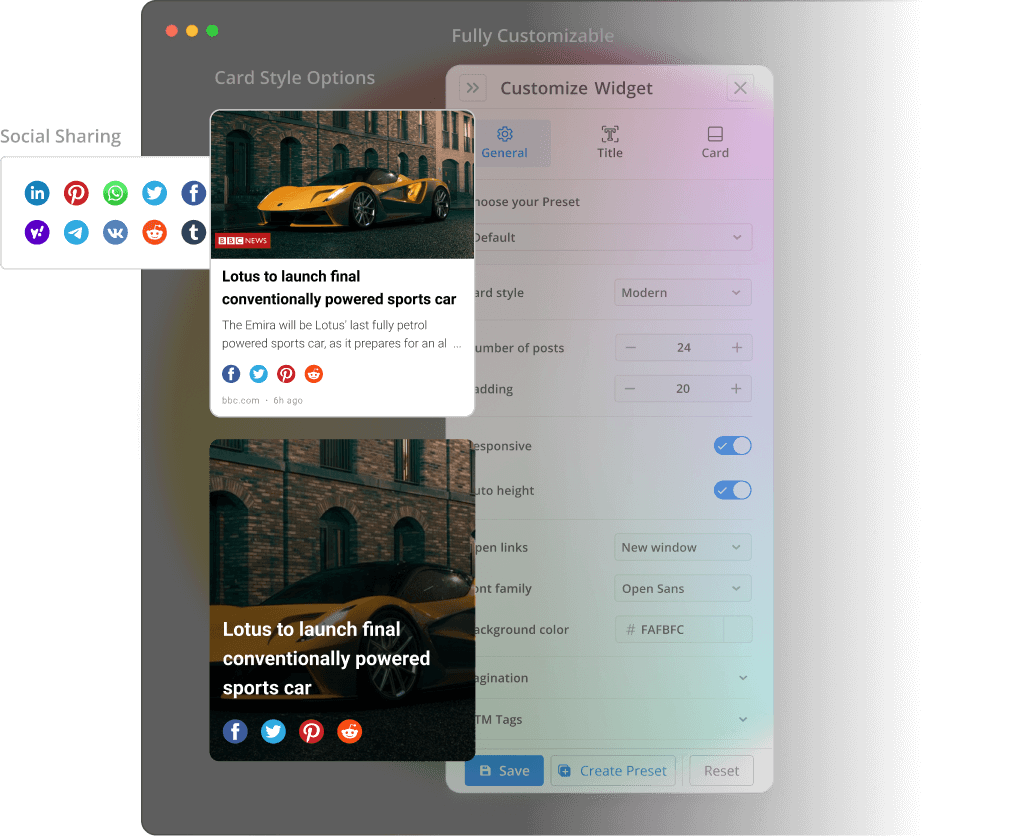
10,000+
Websites already using our widgets
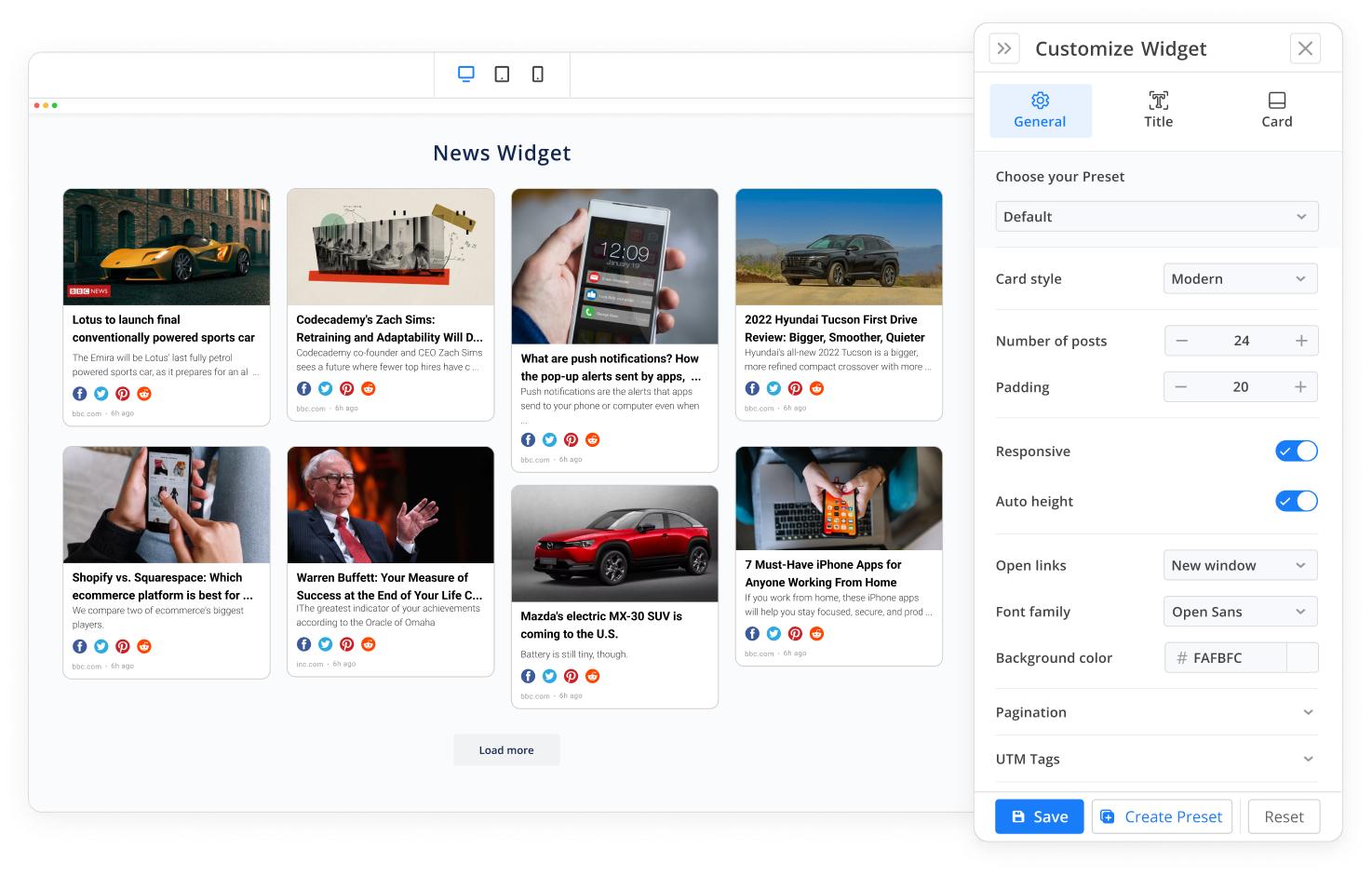
RSS Widget Templates can save time and effort by providing a structure or framework for a new project.
Create multiple presets for your tasks to speed up work and add unique styles to your RSS Widgets.
Use UTM tags in your RSS widget URLs to track user interactions and identify effective marketing channels.
Custom CSS can give your RSS widget a unique look that matches your brand and preferences.
Our responsive RSS widgets automatically adjust to any screen size for easy access on all devices.
Style your RSS widget with our easy editor to draw attention to your content on your website.
Easily create your own RSS widgets without coding with our user-friendly interface and easily add to your own.
Optimize the display of your RSS widgets on different devices with our device settings feature.
Widgets For Your Website
News Wall Widget
Integrate multiple feeds to showcase the latest content. Fully dynamic and customizable. Learn More
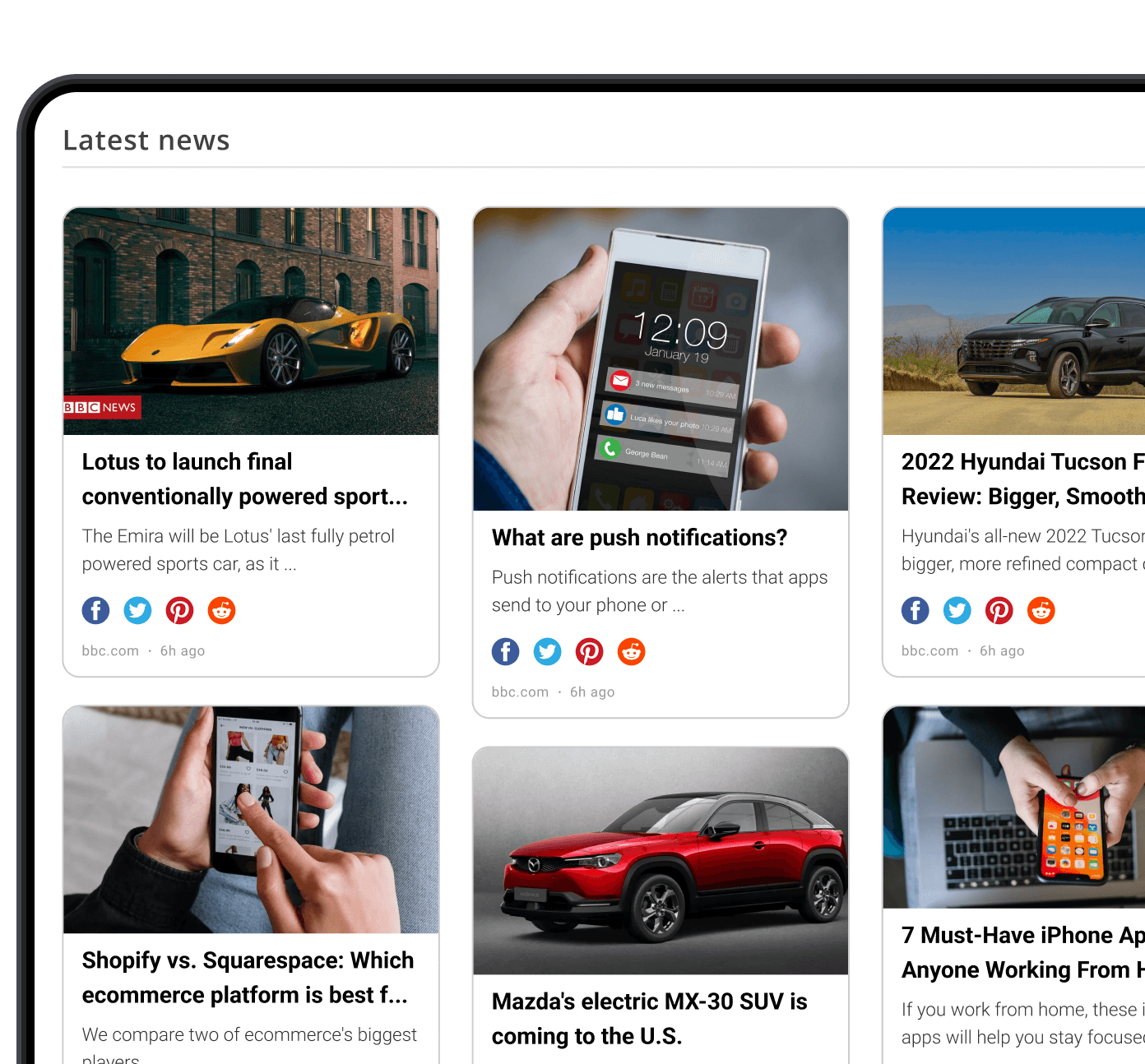
Carousel Widget
Display the trendiest posts with our easily customizable and responsive carousel. Learn More
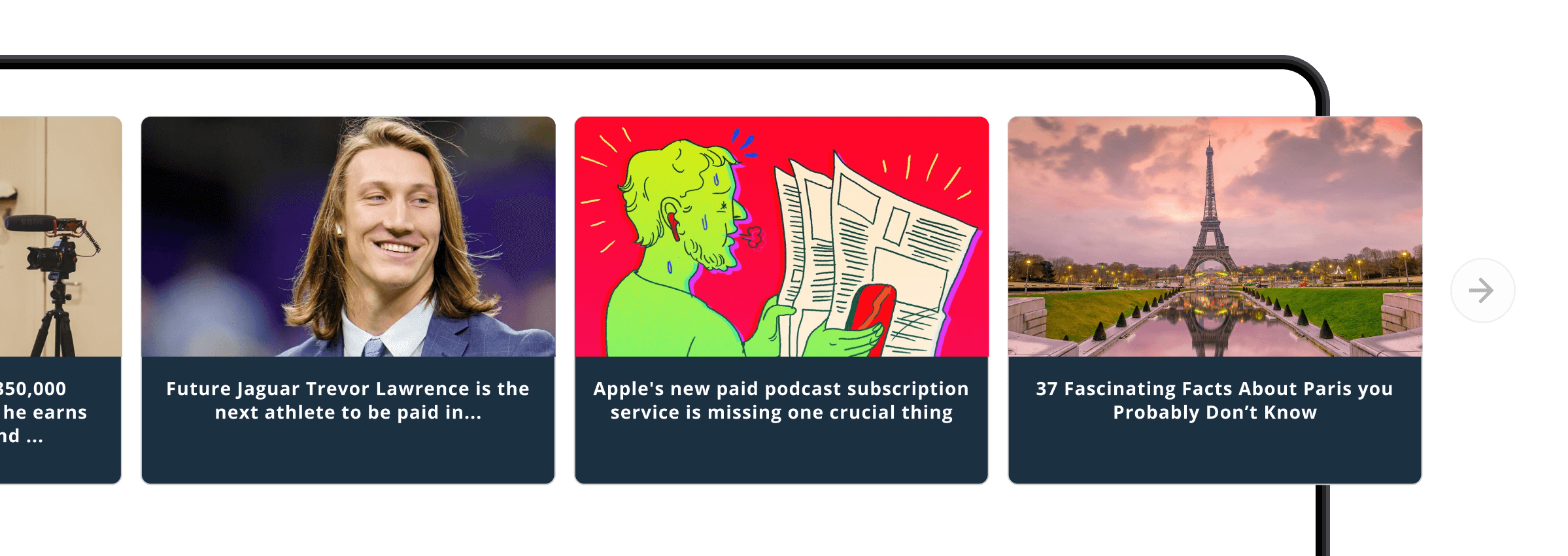
Imageboard Widgetnew
Showcase the top images and headlines with Imageboard. Choose from a variety of layouts to display the trendiest content.

List Widget
Display targeted content to your audience. Stay informed with the most updated posts. Learn More
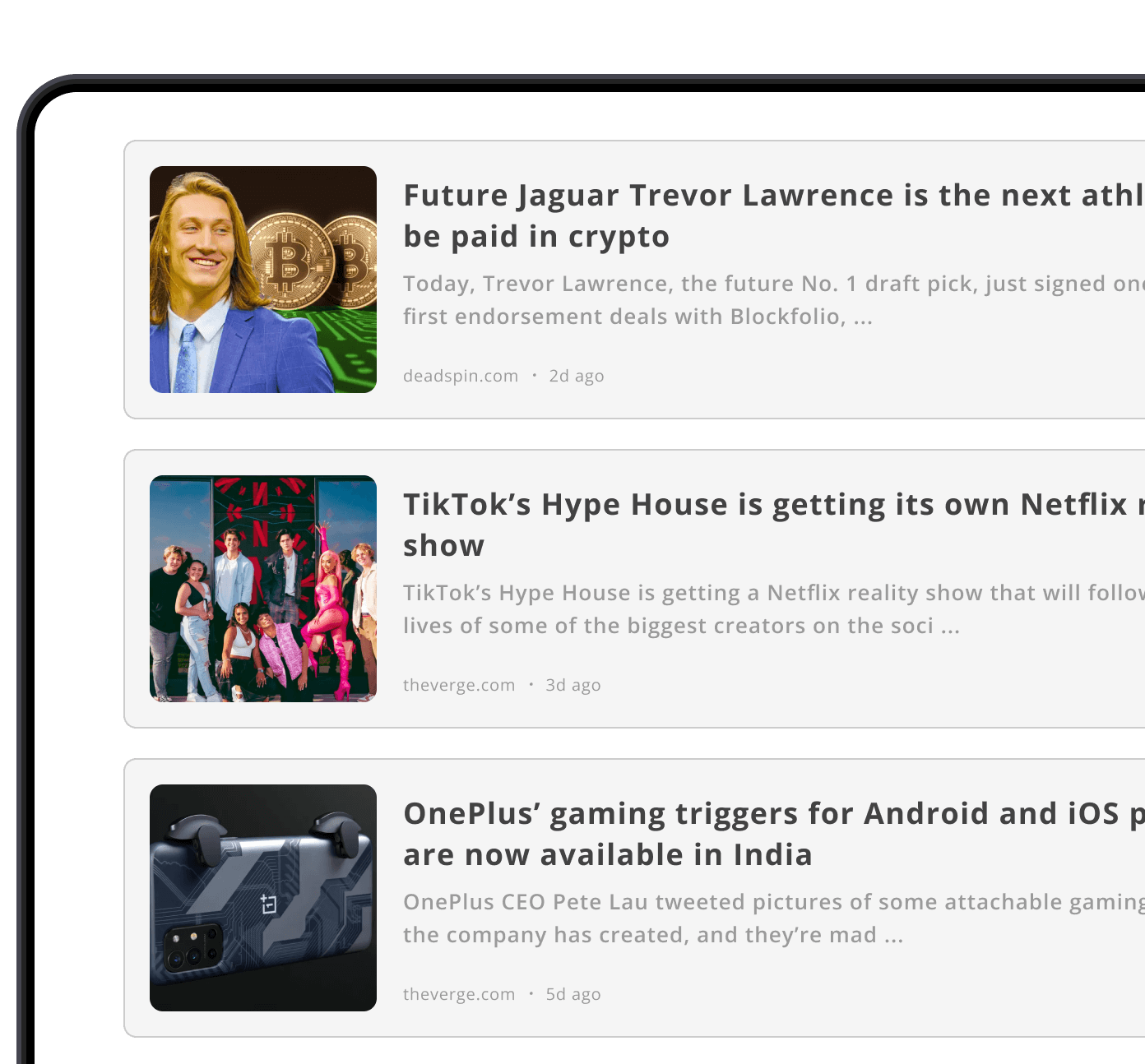
News Ticker Widget
Breaking News right to your door. Ticker widget is great for running posts across your website. Learn More
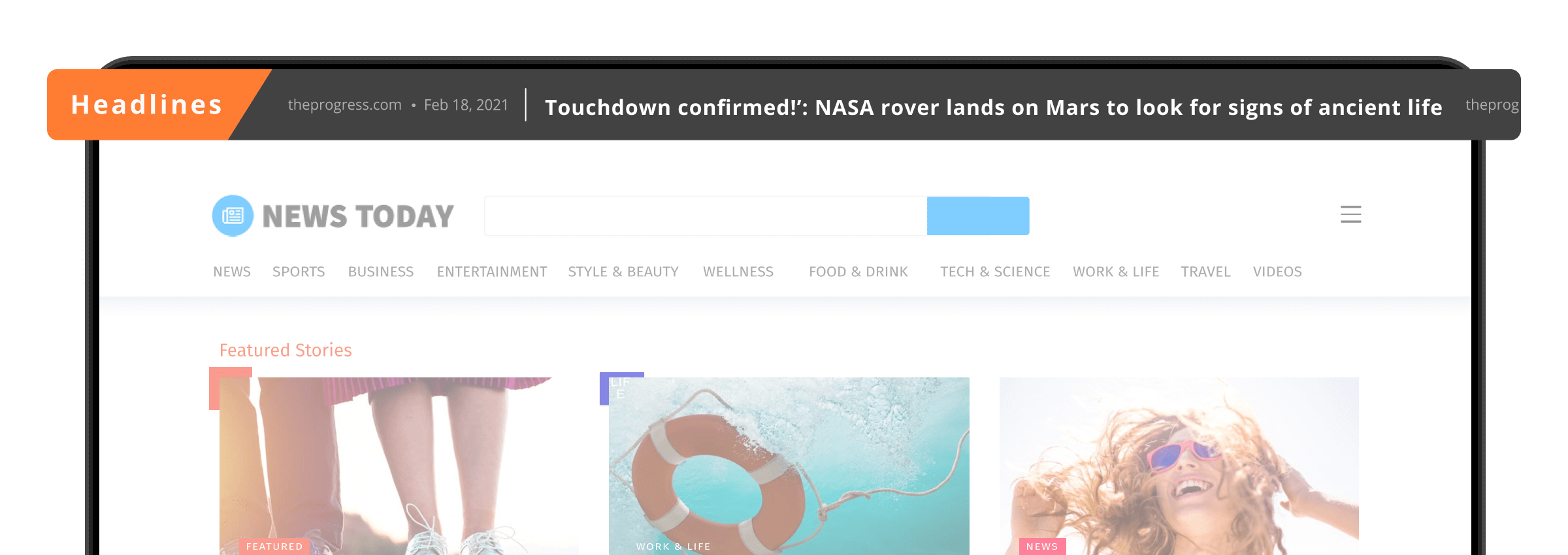
Feed Widget
Stay on top of the newest posts with feed view. Use advanced filters to modify content shown.
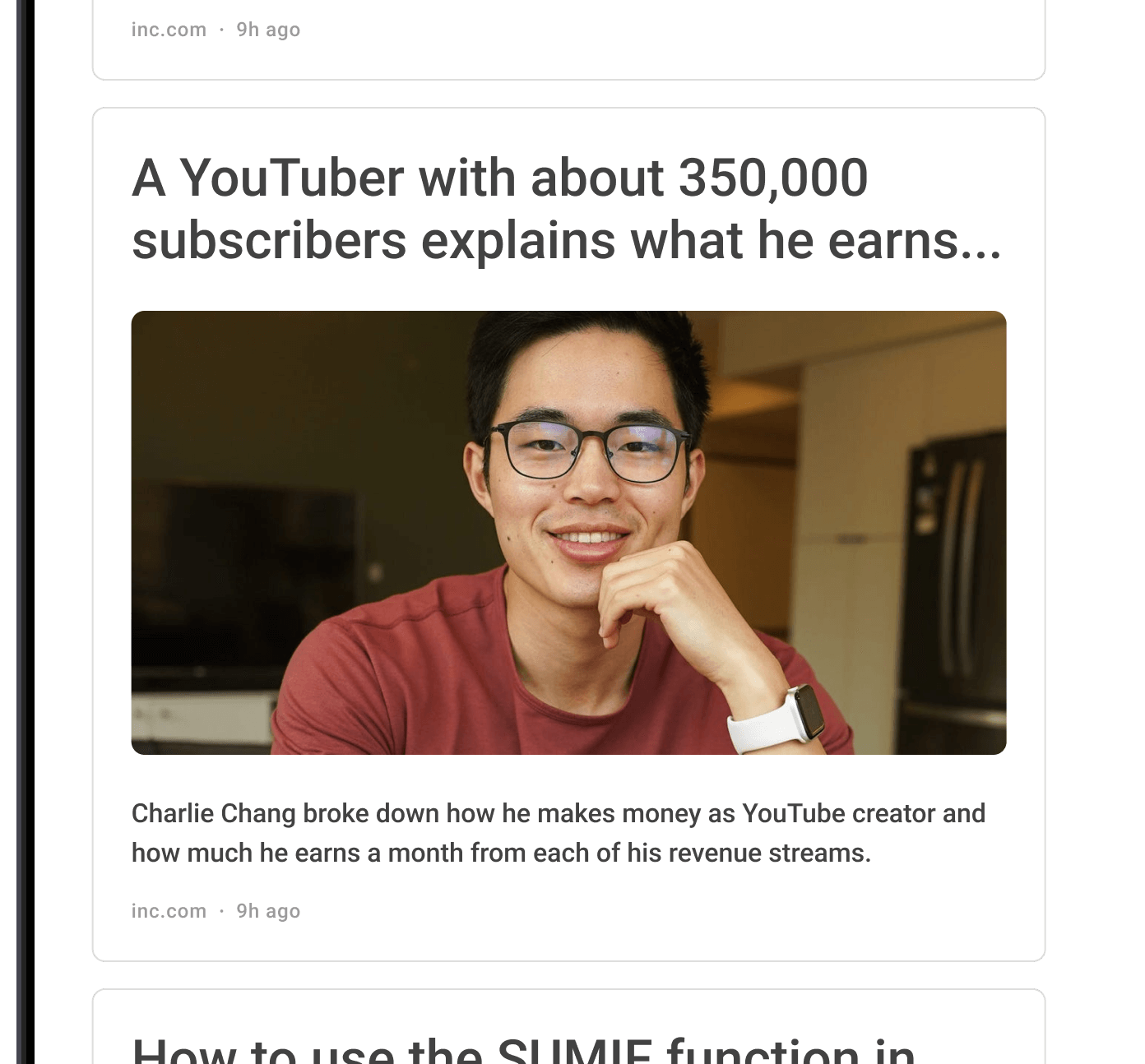
Magazine Widget
Feature the most up to date stories and curate the best articles to viewers.
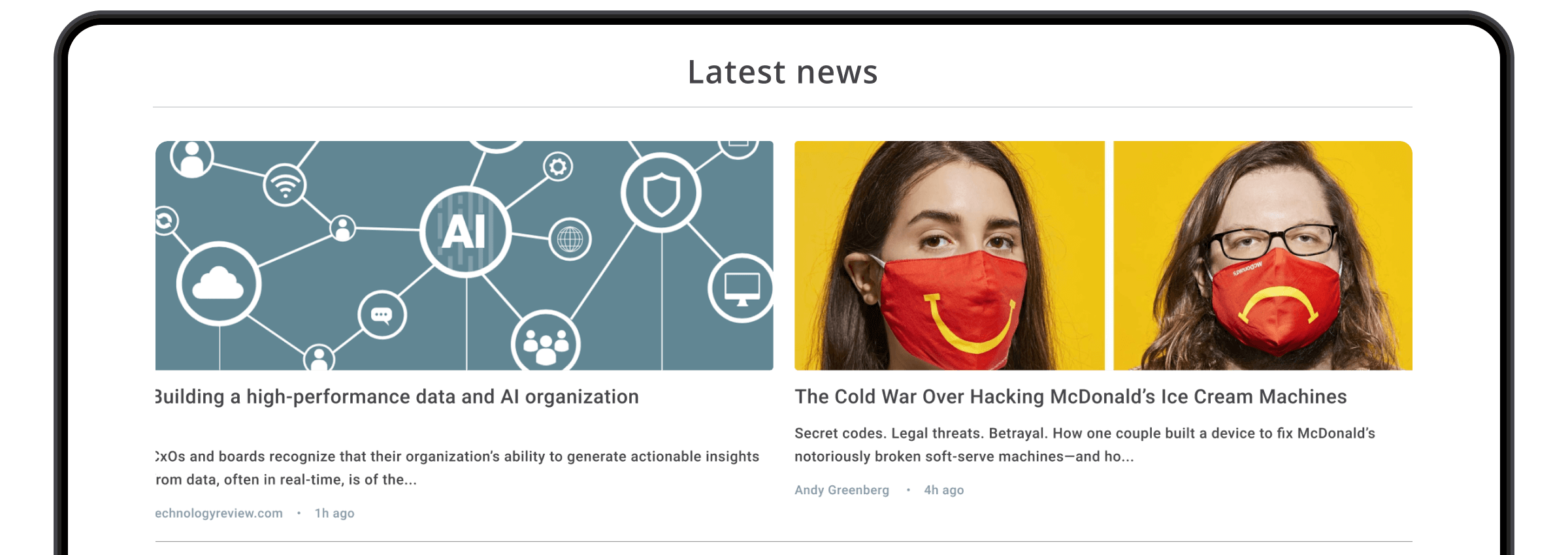
Generate Feed
Generate a feed from almost any website
Customize
Select and customize your the widget to fit your style
Add to Website
Place the code snippet on your HTML website
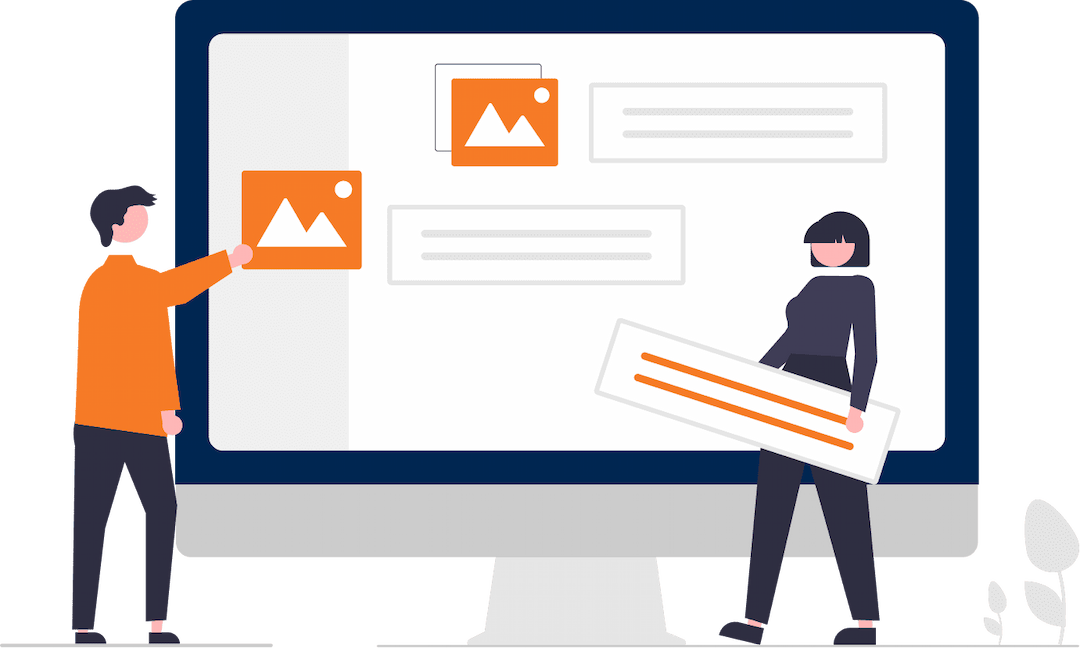

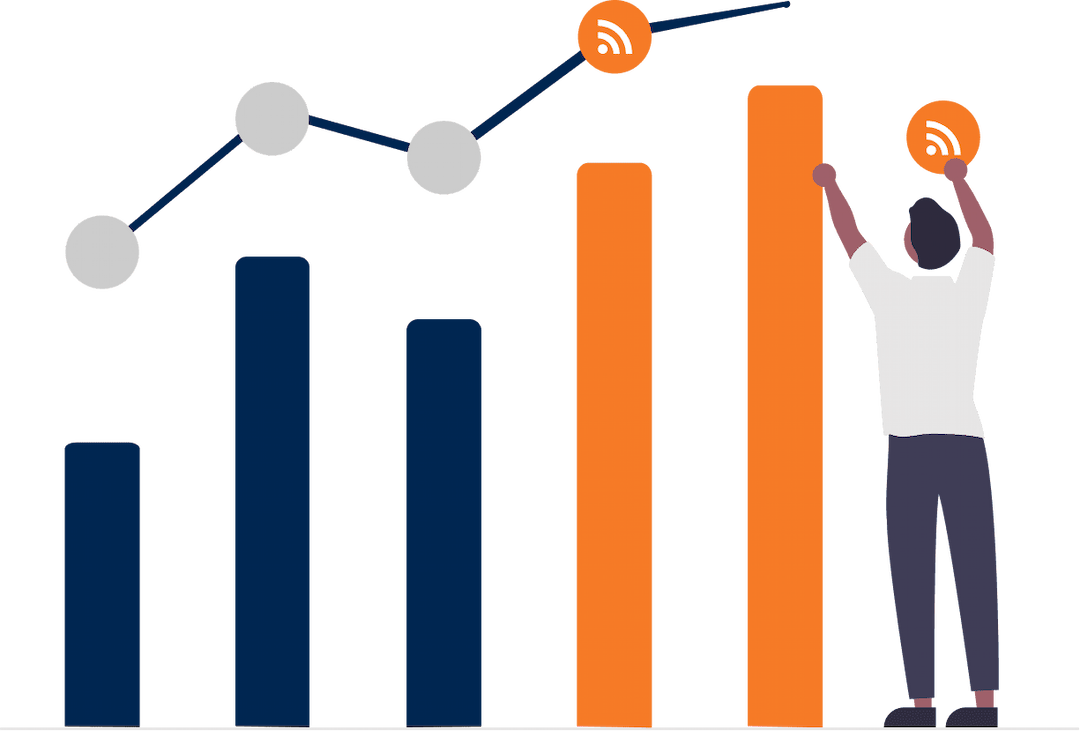
Adding RSS feeds Widgets on your HTML website is super easy! All you need to do is generate a feed from any website, and choose which widget style you want to add on your HTML website. Paste the iFrame or Javascript widget code snippet anywhere on your HTML website and you are done!
Each widget is automatically updated and can be added absolutely anywhere on your website. Customize the widgets to match your website’s theme by changing fonts, colors, and even adding social media buttons. Use our premium filters to hide certain posts and clean up titles.
Widgets are a great way to add more content and features to your website . All of our widgets can be embedded using iFrame or Javascript code snippets. This way you can embed the widgets anywhere on your HTML website.
Of course! When you finish generating your feed, select which widget you want to embed. Customize the widget to your liking and when you are ready, click on the ‘add to website’ button and copy the widget code snippet. Paste this code snippet to your website and viola!
Yes! Our widgets are meant to be personalized. You can change the font color, text size and even the design of the cards. You can even change the background color and choose to include or remove pictures from your widgets.
Yes, you can use the same RSS widget preset in different widgets. Once you have created a widget preset, you can use it to create multiple widgets with the same settings and design. This can save you time if you want to display the same RSS feed on different pages or sections of your website with the same design and settings.
To modify UTM tags in your RSS widget, you can go to the widget settings and locate the option to change them at the bottom. Please note that to access this feature, you need to have an appropriate subscription plan. With the ability to change UTM tags, you can adjust the tracking parameters to better suit your marketing needs and analyze the effectiveness of your campaigns.
Yes, you can create a unique design for different devices using RSS.app. In the widget settings, you can customize the appearance of your widget and choose whether to display it on desktop, tablet, or mobile devices. This allows you to create a custom design for each device type, optimizing the widget`s appearance for the best user experience on each platform.