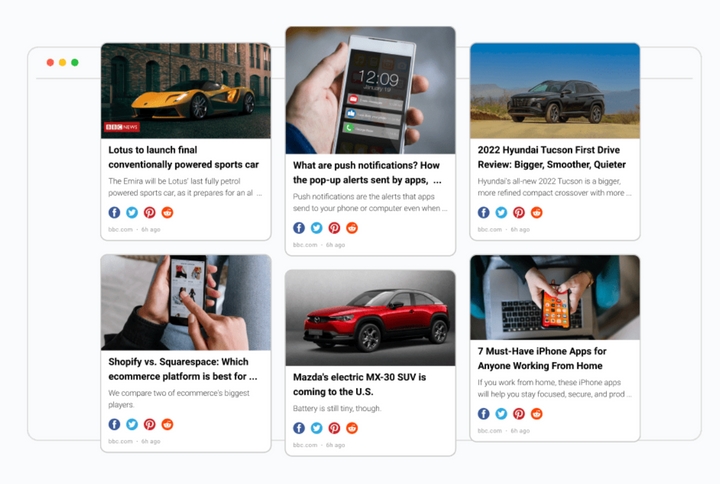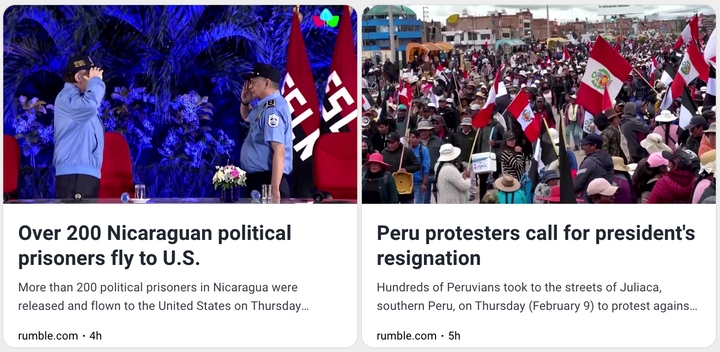How to Add News Feed Widgets with Elementor
Website builders are great for helping you quickly create and manage your website. Elementor is a popular tool used to create websites in WordPress. It has great designs and professional features with no programming skills required!
Adding content is one of the most important if not THE most important aspect of building a website. Adding a news feed widget will definitely help your website stand out, especially since WordPress is one of the most popular websites on the internet.
RSS.app is one of the most user friendly platforms that provide various customizable widgets. The news feed widget will help you increase your visitor traffic and help the aesthetic of your website.
*Before we begin, make sure you have the Elementor widget added to your WordPress account.*
*You must have the WordPress Pro account to use plugins.*

Here’s How to Create a News Feed Widget:
Step 1: Create a feed with RSS.app. Here is a short guide on how to generate an RSS feed.
Step 2. Once you generated the feed, navigate to widgets tab and choose the feed widget.
Step 3. Customize the feed to your liking.
Step 4: Click Add To Website and copy the iframe code snippet.

Here's How to Add Your News Feed Widgets with Elementor:
1. Open your WordPress admin panel and click Pages.

2. Select the page where you want the widget to be displayed.

3. Click on the Edit with Elementor button.

4. Find the HTML block from the side menu and drag it onto your page.

5. You’ll see the HTML code frame on the sidebar. Paste the widget code snippet from RSS.app and click update to publish the widget.

Your page with the News Wall widget is ready!

Here is how it will look on your WordPress website:

You can customize your feed aesthetic to match your website by adding social sharing buttons, changing font colors, and adding footers. You can even filter out posts that are not relevant in your feed. Any changes you make, your Wordpress website will stay updated automatically.
News feeds are not the only category you can display in your widget, you can also add sports feeds, or create a widget of all your favorite posts.
To get started for free, sign up at RSS.app. We promise, we don't require credit cards to sign up!