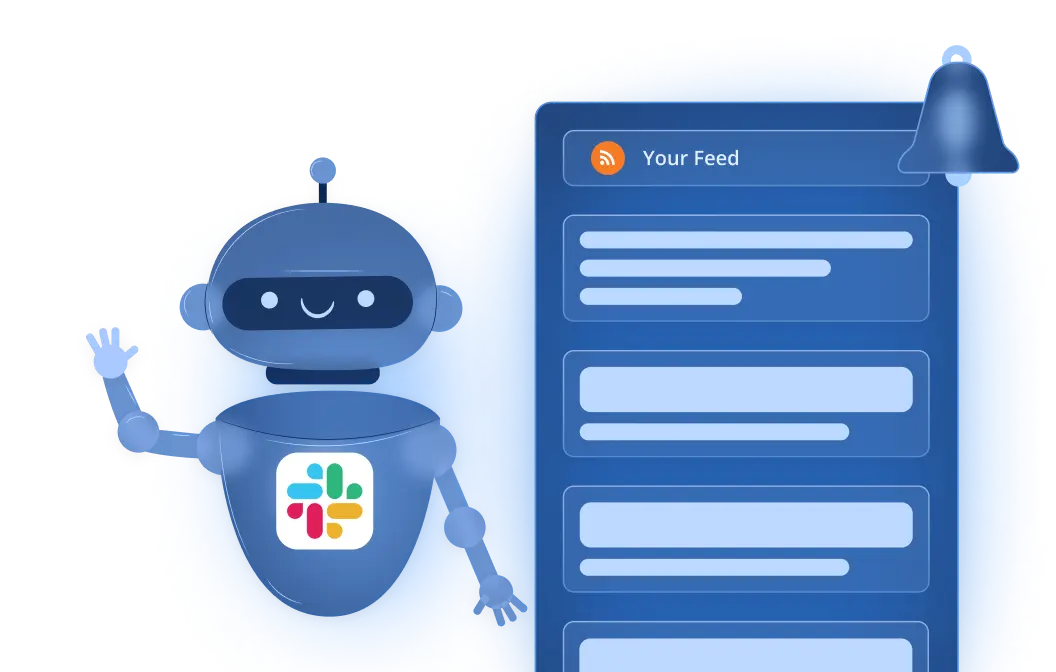Make Email with Slack Integration: Receive Emails in Your Channel and Group
Do you need an email address to receive newsletters, notifications, or to forward emails, but prefer not to use your email? We will provide you with an email address that can receive all your communications and automatically send them to your Slack channel

Why Choose Email with Slack Integration?
Streamlined Information
Integrating email with Slack centralizes communication, reducing the need to switch between different platforms
Enhanced Productivity
By forwarding emails directly to Slack, teams can quickly discuss and address issues without leaving the Slack
Content Management
Users can set up specific rules for email forwarding, ensuring that only relevant emails make their way into Slack.
For What Purposes Can You Use Email with Slack Integration?
Forwarding Email
Forward emails to Slack channels for quick sharing and discussion, keeping all team members aligned
Newsletters
Integrate newsletters into Slack to provide the team with easy access to industry news and insights
Notifications
Receive real-time notifications in Slack to improve team responsiveness and task management
Alerts
Get instant alerts in Slack for critical information, ensuring the team is informed and ready to act promptly
Basic Features of Using Email with Slack
Discover the Top Features of Email with Slack Integration
Email Forwarding
Automatically forward emails from your inbox to selected Slack channels or direct messages, ensuring timely access to important information

Dedicated Email Address
Receive a unique email address that can be used to send emails directly to Slack, streamlining the integration process
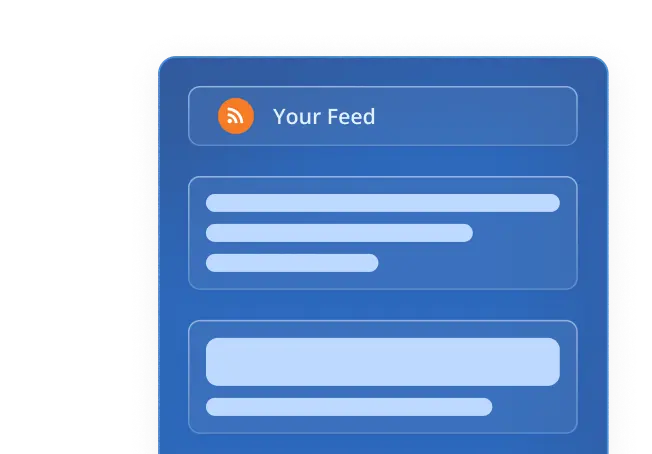
Attachment Support
Emails forwarded to Slack include attachments, ensuring that all pertinent information is readily available for discussion or reference
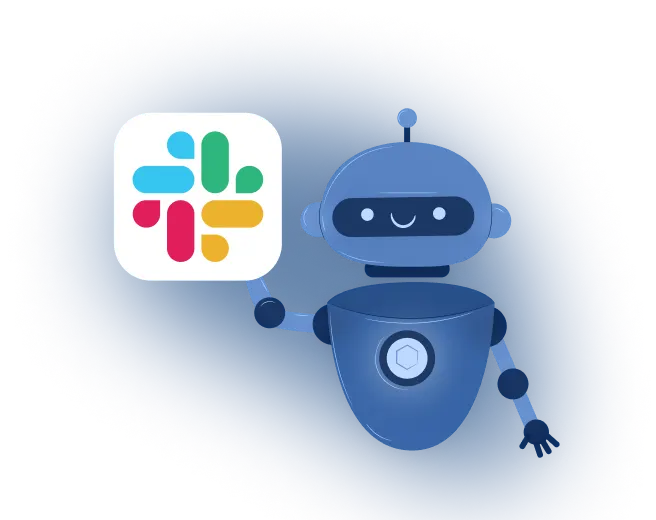
Alerts and Notifications
Set up custom alerts to receive immediate notifications in Slack for specific email content, enhancing awareness and responsiveness
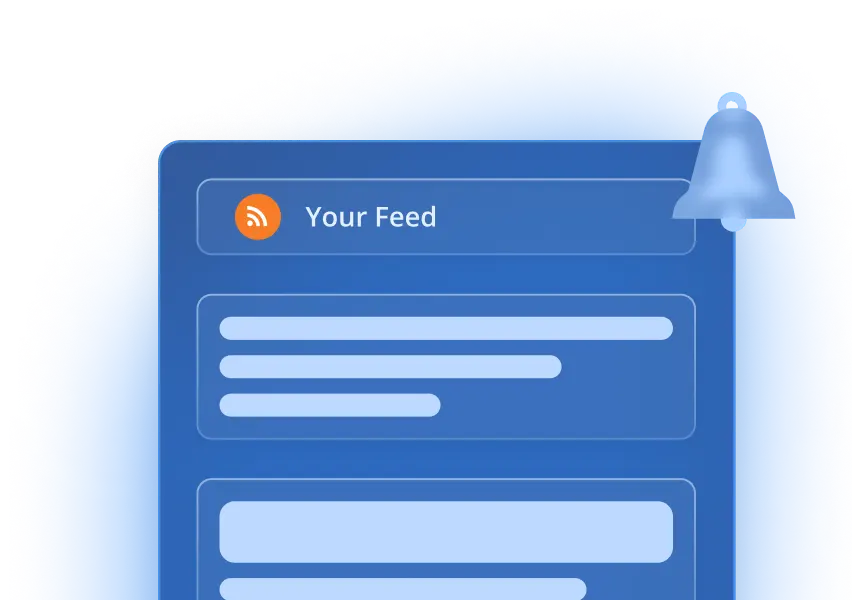
Searchable Content
Emails integrated into Slack are searchable, enabling users to quickly find important messages, attachments, or discussions
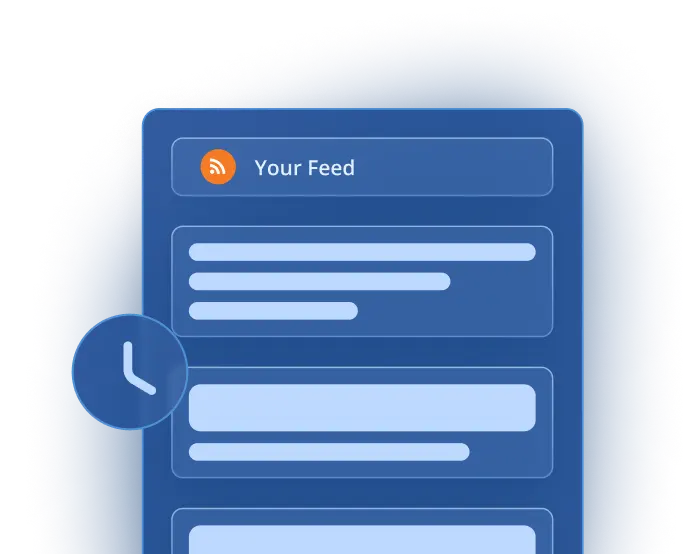
Newsletter Integration
Easily forward newsletters to Slack, allowing teams to stay informed about industry trends, company updates, or relevant news
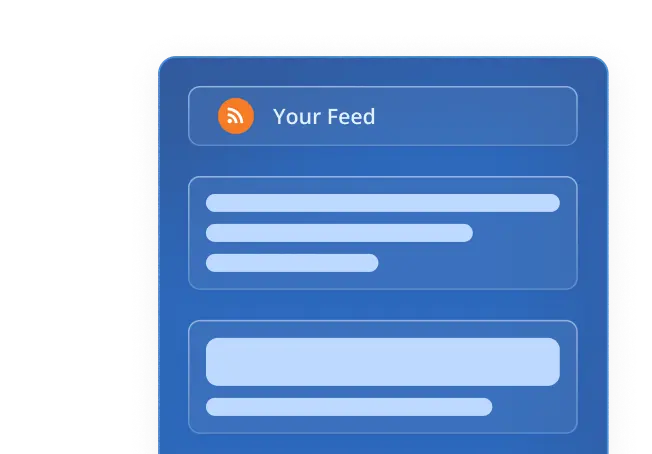 First ChannelSecond ChannelMy Channel
First ChannelSecond ChannelMy Channel
Benefits of Using Email with Slack
Centralized Information
Keep all important communications in one place, making it easier for teams to access and reference necessary information
Improved Collaboration
Encourage real-time discussions and collaborations on email content directly within Slack, fostering a more dynamic
Time-Saving
Reduce the need to constantly check emails and switch between platforms, saving time and streamlining workflows
Increased Transparency
By sharing emails in Slack, teams gain visibility into communications that might otherwise be siloed in individual inboxes
Customized Workflows
Tailor the integration to meet specific team needs, allowing for more efficient and effective communication processes
Enhanced Accessibility
Access important email communications within Slack from any device, ensuring critical information is always at your
Where Can You Use Email with Slack Integration?
Project Management
Keep project-related communications and updates within Slack, ensuring team members are aligned and informed
Customer Support
Forward customer inquiries or feedback from email to Slack, allowing for quicker response times and problem-solving
Sales and Marketing
Integrate sales leads or marketing newsletters into Slack, enabling teams to discuss strategies
Human Resources
Share HR-related emails, such as policy updates or company announcements, directly in Slack
Integrate Email with Slack Now – Elevate Your Team's Productivity!