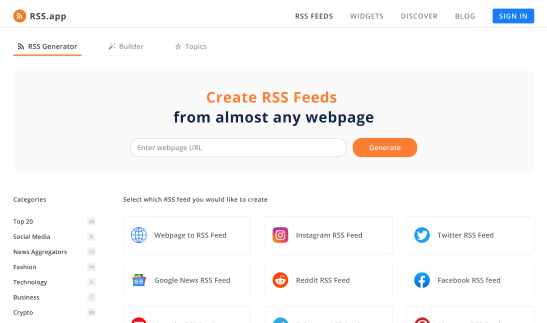
Connect Your News with IFTTT
Share newsfeeds in customizable applets.
No coding required.
IFTTT + RSS.app
Organize your Workflow by Automating Your News
Connect news feeds with multiple apps to automate your workflow. Create feeds from almost any website and integrate them with IFTTT. Make life easier by staying updated in one place.
Easily add RSS feeds into applets with IFTTT. Combine apps such as Slack, X / Twitter, Mailchimp, and Feedly to maximize efficiency and boost your productivity. With automatically updated feeds, you will have the latest content at your fingertips.
No coding needed! Generate your RSS feed and paste the RSS code snippet into your IFTTT applet. When new content is published, your applet will trigger an action. Save time by integrating RSS feeds with IFTTT.
Add news feeds to custom applets with RSS.app. Organize your workflow with IFTTT by connecting apps together.
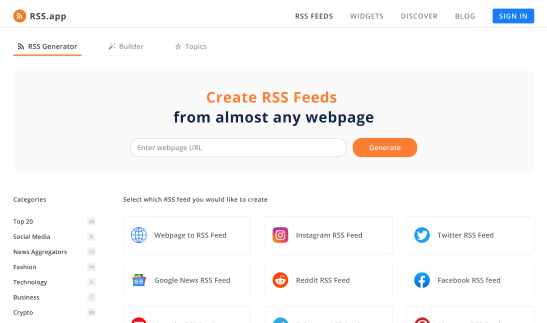
Auto-Updated News Feeds
When RSS.app refreshes you news feed, your applet will get triggered to perform a specific action. This lets you share posts from your feed automatically.
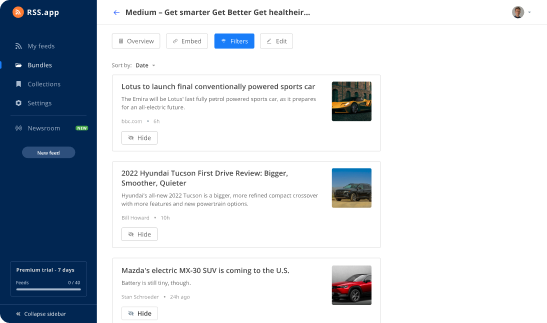
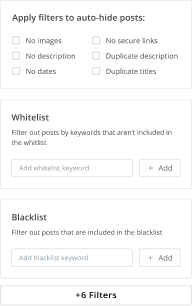
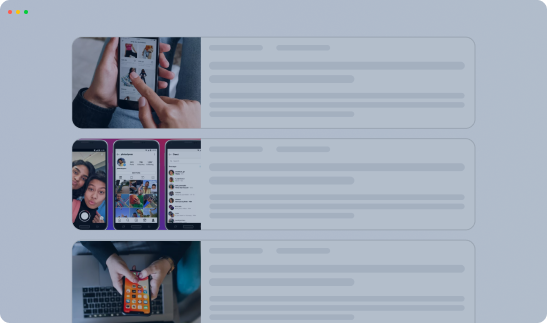
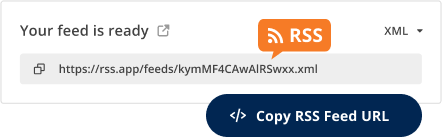
Customizable Applets
Customize your feed to display only the most relevant posts. Once you generate the feed, paste the RSS code snippet into your applet. Choose from pre-made applets or create your own.
Join thousands of Small Businesses using RSS.app + IFTTT"
Frequently Asked Questions
How can I integrate my RSS feed into IFTTT?'
Easy! Select the feed you want to integrate with IFTTT by going to ‘My feeds’. Under the feed ‘Overview’, copy the XML URL and add it to your IFTTT applet. For a more detailed guide, check out our IFTTT blog post.'
When will new content be posted in my feed?
Great question! New content will be posted every 24 hours, 30 minutes or 15 minutes, depending on the plan you subscribe to. For plan information, check out our pricing page.
Do I have to do any coding?
Absolutely no coding is required! Integrate the RSS feed into IFTTT by copying the XML URL into your IFTTT campaign. That’s it!
Where can I find the RSS feed URL?
Right here! The RSS feed URL is the XML URL located in the ‘overview’ section of your feed.