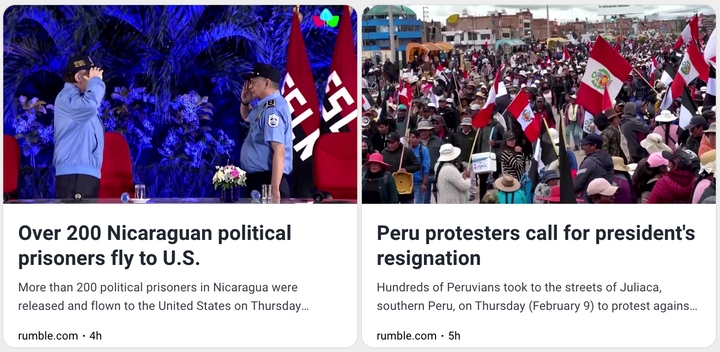Generate Google News RSS Feeds
Google News is doing a great job of aggregating news from all over the web into one place. It provides instant access to all current events that users can follow and monitor. The powerful search allows for finding any topic or category of interest instantaneously.
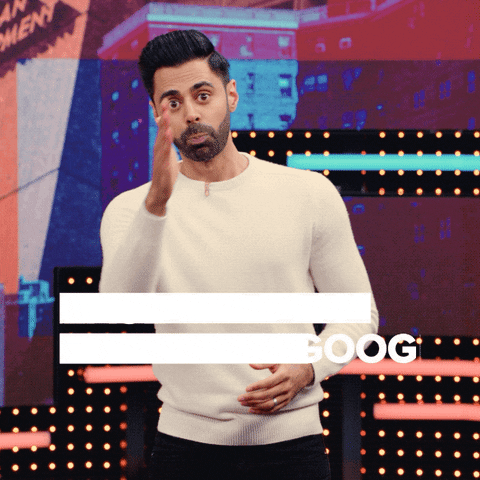
RSS.app takes the power of Google News and generates RSS feeds out of it for a more organized approach to following content. Also, developers who are interested in sharing new content with their users can add these feeds to their mobile or web apps.
RSS Feeds
Google news feeds can be embedded onto your website to showcase the latest news to your followers. You can generate a raw RSS feed and share it in your newsletter. This newsletter can be automatically sent to your subscribers using services like Mailchimp or Zapier. Feeds can also be shared with teams to keep everyone updated on the latest events and to monitor competitors.

RSS Widgets
RSS feeds can also be embedded on website builders like WordPress, Wix, Squarespace, Shopify, and Weebly. Embed Google news using widgets to your website without any coding! RSS can also be integrated with more platforms to showcase content to your users.

Here are the 3 steps to getting your Google News RSS feed
Step 1: Copy the URL from Google News that you want to create a feed from.

Step 2: Paste the URL into Google News RSS Feed Generator and click Generate

Step 3: Preview the feed. The feed will already be saved to your My feeds

Customize your feed however you'd like by choosing a widget to embed on your website and adding social sharing buttons. Remove footers, change fonts or choose colors.

Filter your RSS feed by keywords or hide posts with no images.
Create your first Google News RSS feed for free! No credit card required!